@popcapps ,
I’m almost certain that your Pixelblaze is browning out due to low voltage, and is tripping one or more of the fail-safes. At 2 reboots it will skip loading a pattern, and at 3 reboots it will forget pixel settings (even in settings page) - but those are temporary unless you change a setting. Giving it a cold boot should bring everything back.
If it gets to 4, only then would it forget the map temporarily, and loading the tab would bring it back (unlike the settings tab).
At 5 it will go back in to setup mode.
When this happens next, would you poke into a hidden variable for me? The reset code is sent up to the browser in 3.16 but not displayed or used yet. I hope to add a brownout warning message in the future.
Open the page in a desktop browser, then open your browser developer console and enter this in the console:
lastStatus.rr0
Let me know what it is!
For storage, there’s enough for about 100 average patterns and the web app page, but only just so. I plan to rework updates in future versions so that it doesn’t need additional reserve space for a second temporary copy of the web app. Another factor is that I’ve discovered is that the filesystem has performance issues as it nears full, and can cause some things to time out.
How much are we talking? Almost as much storage as the save icon could store ![]() . The chips used in V3 Standard and Pico use 4MB flash, with 1.4MB of that carved out for patterns and the web app. The rest is needed by the firmware to allow updates (needs 2 copies of that too). While there are larger flash models available for the Standard’s form factor ESP32 module, thats the limit for the ESP32 Pico (without adding external memories). Definitely something I’m looking at for V4.
. The chips used in V3 Standard and Pico use 4MB flash, with 1.4MB of that carved out for patterns and the web app. The rest is needed by the firmware to allow updates (needs 2 copies of that too). While there are larger flash models available for the Standard’s form factor ESP32 module, thats the limit for the ESP32 Pico (without adding external memories). Definitely something I’m looking at for V4.
The next update will have a simple free storage space indicator in the UI on the saved patterns list. Also with the ability to update firmware in setup mode, I’m confident there would be a way to recover a botched upgrade, and will remove the old web app before writing the new one, which should mean requiring a lot less free space to update.
BTW, this is what it looks like when configuring client mode successfully:
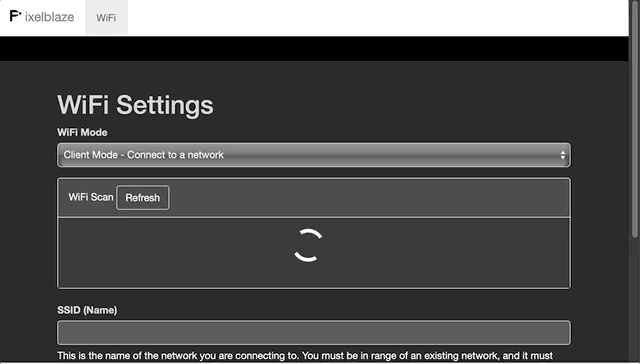
Where does it get stuck? What do you have your Wifi setup up like? It needs a 2.4GHz network, they still don’t make a 5GHz ESP32. WPA2 is the most common.
Also Happy Birthday!!!