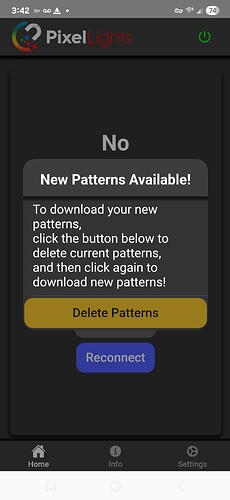Thank you. It installed perfectly, but unfortunately it just gives a message saying it timed out waiting for http://192.168.100.18:8100
Is there something I need to do to get it pointed at my lights?
Hi, sorry to hear it’s not working. Is this the beta version of the app? Or the old version?
Try uninstalling and reinstalling the app, once that’s done, check for updates to make sure the latest version is installed.
If that does not work, and you are still getting the issue let me know and I’ll update the app with a fix.
It is the beta version. I tried reinstalling and looking for updates, but the same thing happens.
Weird. I’ll take a look and update it shortly, and I’ll let you know when it’s done.
The update should be live. If it’s not there immediately just give it a minute. Lemme know if it still doesn’t work, the issue should hopefully be fixed. Thanks!
After updating, it seems to start up fine. It gets the settings from my lights, but seems to be unable to control them. Probably something I’m doing wrong. I’ll fiddle with it tomorrow.
Thanks for fixing it!
Awesome! I’m glad that worked. Make sure that your controller is selected, and your zones have been set in the settings. Other than that, the Master Pattern has to be active on the controller, and the new interface has to be selected (which is in the settings tab).
Hopefully everything else works great! Lemme know if there is any other feedback or issues! Thanks for checking out the App!
I have a few questions and a bug to report.
Is it possible to control multiple pixelblazes and change their individual patterns from a single UI that are not on the same network(all controllers on AP mode without a separate router or internet connection)? I’d like to avoid switching AP mode wifi networks every time I want to control a different pixelblaze and I’d also like to avoid having additional hardware.
I’m working out how I am going to pass off controls for an art car I’m installing leds in that will have leds both on the exterior and inside the car’s lounge area etc, and ideally each controller would have the capability of switching patterns on individual controller individually and also have the option to have a single pattern override all controllers on the whole car. As far as I know that is probably not currently possible even with the new synch feature. Please let me know if there’s a way to do this, thanks!
Also the bug.
I currently have one and it controller seems to fall off from being detected from the app every so often. I have it connected over my home wifi and I have a strong consistent internet connection however sometimes the app shows no controllers found. Closing the app and reopening seems to fix this but then it still seems to happen intermittently after restarting the app. It sometimes resolves on it’s own without closing the app (after waiting for a short period of time, somewhere between 15 seconds and two minutes usually). It seems to happen most often if I lock my phone for a while and then open my phone with the app open. Also switching between settings and back to home sometimes fixes this but sliding down and refreshing won’t bring the controller back.
Thanks for the reply!
As far as controlling multiple PixelBlazes on different networks, that’s not in our current plan and is a little more complicated on the PixelBlaze side.
For the bug, networks and wifi are tricky, and depending on the device there are different connection issues. What device are you using the app on?
During testing, I have noticed that connection can sometimes be finicky on Apple and older Android devices.
Hi
I would like to try out your app, but it is not available in Denmark. Could you please make it available here?
I use an android phone, but iPhone is fine too.
Thanks!
Hi @chrisroed, we should be able to do that. We ahve an update coming soon and we’ll add in Denmark.
@mnielsen Is there a way to make zones work with the new app update? What about getting patterns saved on the PB to play in zones? Example: “Rainbow melt” playing in zone 1 and 3 (to the left and right of the front door) while displaying a white accent in zone 2 (over the front door). What about being able to turn zones off all together. (Turn off zones 1 and 3, leaving zone 2 playing a white accent pattern)
@wizard could we get zones baked into PB controls?
@Forgotlogin if you set up your zones and use the “Master Pattern” in Basic Patterns, it still works with playing multiple patterns. You can’t use patterns saved on the Pixelblaze, only the patterns in the App. There isn’t really a way to turn off a zone in the way you are describing.
We are working on App changes right now to make it as user friendly as possible and get as much functionality as we can. Master Pattern will eventually become obsolete and be removed from the App. The way we were doing zones caused too many issues with installations of 2 or more controllers. Zones will be changed into 1D mapping, which will allow easier control over changing the direction of the pattern per section(s) of strings.
This will be used to make installations have a consistent direction of play, no matter how the strings are installed on the house. Ie: if the controller is installed in the middle of the house with strings of lights going in all directions.
The ability to have more than one pattern playing on a house is on hold for now, until we finish up the other features we are working on.
App doesn’t show up in Google Play I live in Ukraine.
Good day PixelBlaze users. It’s been a while since I’ve been on this forum and doing some catching up. Noticed this app Pixel Lights has been developed and decided to download to see how it works. After installing the app I’m unable to get any further than the screenshot that I’ve uploaded. Whatever I select/touch nothing happens. I’ve rebooted uninstalled many times and still unable to get past that screen. Any thoughts or if a stable version to share, please let me know. Thank you in advance, A
Oh, my device is a Samsung S24 Ultra on Android 15
Hello! I work on the Pixel Lights app, the reason you are having this problem is because you can’t get past this screen when there are no PixelBlazes connected to the network that your device is connected to.
Please note that in its current state, the PL app is only designed to work with Christmas Light installations, using our premade patterns. Using the app with a PixelBlaze will delete all patterns off the PB, and then install the default patterns made for Christmas light installations.
I’m glad I saw this post before running the app! ![]()
Hi there! Since the last post we have actually changed how this works, and you aren’t required to delete all your patterns when you first open the App.
Currently, the App checks for a minimum number of patterns installed and if you meet the requirement you can skip it, just so “skip-happy” customers don’t skip through before downloading patterns.
The usage of the App is still very much geared towards Permanent Christmas Lighting, but if there was something specific you wanted to use the App for, let me know!
Good to know, thanks. I don’t have any requests for the app, was just interested to see there was a PixelBlaze-related app. ![]()