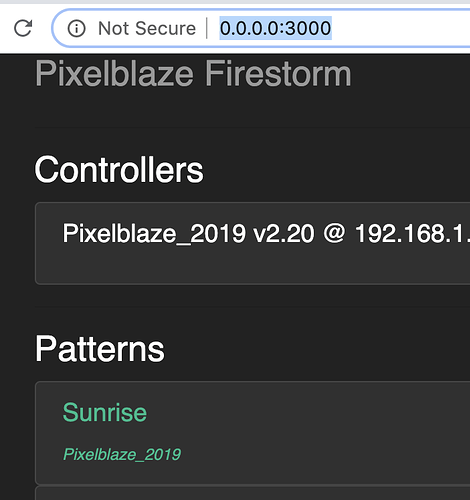Hi A.A -
(April 2023 edit: Now you can use the new Sync feature to do much of what people used Firestorm for and more, such as sharing sensor board data.)
I haven’t used Firestorm from a Pi yet, but I think your issue could be related to how you’re trying to load Firestorm’s UI. Firestorm creates a http server, so instead of trying to access its UI from a file:/// URL, try from http://.
From Chromium on that Pi, try browsing to http://0.0.0.0:3000/ and see if you get a UI that looks like this:
One other thing to try. I noticed that the Firestorm docs for Pi show the server being started via authbind instead of just PORT=3000 yarn server. So perhaps try following those step-by-step, culminating with:
pm2 start server.js
pm2 save