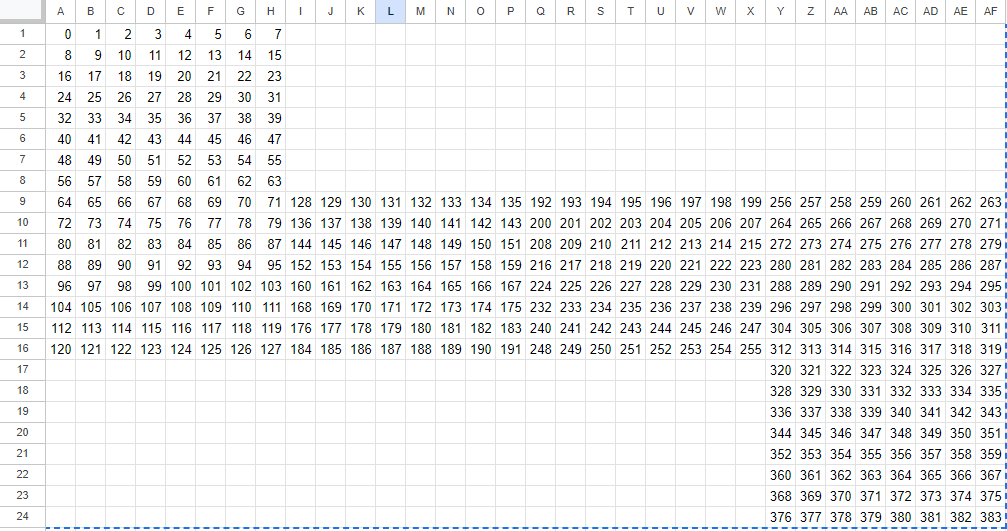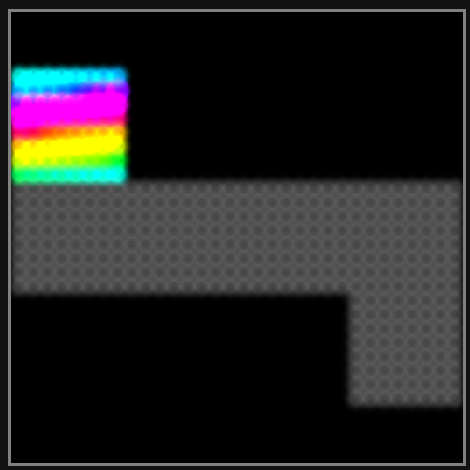Hey everyone,
New to the Pixelblaze and I’m having a lot of trouble creating a map for my cube. I built this thing a while back and it’s been running on WLED but I was never happy with how patterns would flow across the panels. WLED isn’t aware of anything other than a straight line much less anything 3D. So I invested a v3 Pico for it. I’ve got it running using the example walled cube map and it works well enough. Patterns are flowing across it and it looks good. Except that it’s not mapped correctly for the top and bottom so it just doesn’t look as seamless as it could.
I’ve been attempting to create a map for a few days and I’m not able to get it working right. I don’t really understand what is happening with the code editor for creating a map. I’m having trouble understanding the coordinate system and just can’t wrap my brain around it. I’m a hardware guy and I can build you batteries, circuits, and solutions to random problems all day long. But code has always confused the crap out of me and I’m beginning to get frustrated with it to the point where it’s just not fun anymore.
My 8x8 panels are wired, and arranged/installed with 2,3,4, & 5 in the middle. 1 is below 2 and 6 is above 5. Like this…
6
5 4 3 2
—,…1
I can’t figure out how to make a pattern that only lights up a each led in order so I know how to start creating a map with the online tools. I’m not sure how they are oriented or if that even matters.
I feel like this is asking a lot but is there any chance someone can just create one for me or share something premade? I can use it as it, it does look better than the WLED version, but I feel like its only ever going to live at 75% until I can figure this out. Perhaps I’m just not understanding something that someone can help me with. You don’t know what you don’t know right?
Thanks!