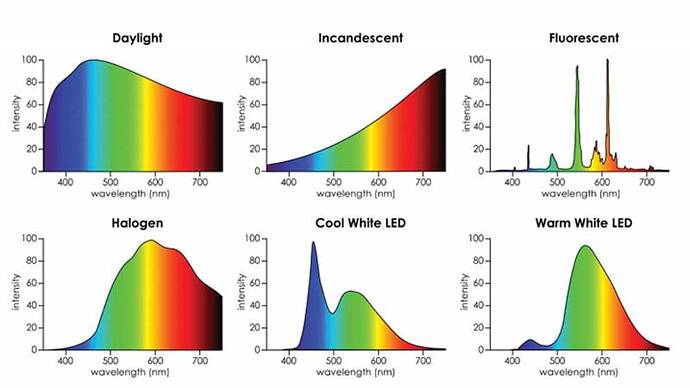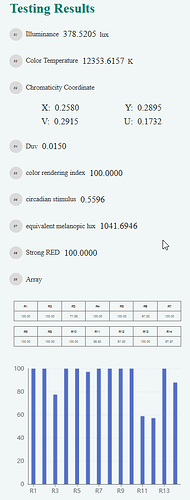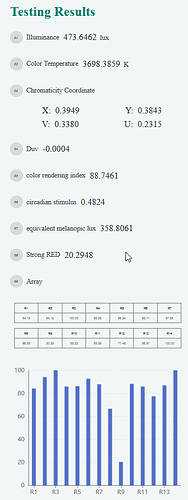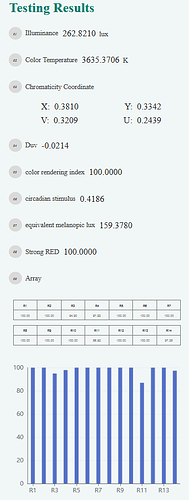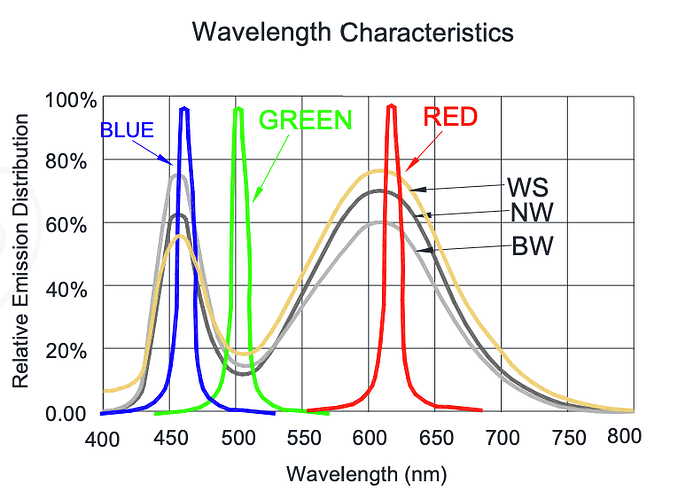Hello,
I’m trying to understand CRI on LED.
I figured it could be of interest to people here so I will explain a bit what I learnt, then I have some questions for Pixelblaze applications.
I understand CRI has its limitations and is a bit obsolete (TM30 seems to be the new norm) though, but I’ll keep on it as I found no TM30 measurement tool within my budget.
Color Rendition Index (CRI) is the capability of a light to restitute colors accurately, as “accurate” means “under sunlight”. A 100 CRI light is “perfect” is basically sunlight, which restitute all colors well, including red and skin colors.
Due to the fact that artifical lights do not emit photos through nuclear fusion, all the light wavelenghts are not emitted as balanced as the sun, resulting in different color rendition.
For example on this picture we can see that cool white LED barely emit red color, which will result in red objects, and skin tones to appear blue/green.
In the case of adressable RGB LED, the main colors emmitted are blue, green and red, but red LED is usually weaker in terms of energy, so it results in a quite poor white light, that feels very cold, not very homey.
In order to have a nice white LED light, it is recommended to use white LED (which are actually blue LED with red phosphor) for a better quality of light, though there are differences, of course between the LED.
In my case, i’m using SK6812 RGBW adressable LED strips. They contain a red LED, as well as a white phosphor LED in the same package. I bought a small Opple Light Master 4 that measures CRI up to R14, which basically means it calculates:
- R1 to R8 (average is Ra) → this value lacks red and skin tones so it’s not really a good indicator of white light quality
- R9 (red rendition) → this usually lacks on RGB lights
- R10 - R14 > additionnal tones
Now let’s compare 3 measurements I did:
-
LED Rope (WS2812 RGB led inside):
For some reason, this is very good including in red so I’m a bit puzzled by this sensor result. If anyone know why ? But we can see the addtionnal R>10 are not so good. -
SK6812 RGBW in full white:
Pixelblaze, if requested full white, will light up only the white LED of each module (RGB are OFF).
As you can see, the light output is good (473 lux), but it is pretty mediocre on the R9 (Red), which makes it actually a pretty poor choice for quality lighting, despite having a white LED.
So my idea was to compensate with the RED LED from RGB package: this will obviously warm up my white, but this is not an issue for home lighting.
- SK6812 RGBW in RED desaturated at about 50%
Here I get a very good result (and a nice warmer light) accross the range, which shows that using white LED and red LED works nice to improve “on the measurement” the quality of the light.
But the problem is that Pixelblaze does not allow discrete control of the white and red LED, which means if my RED LED is at 50%, the white LED is lowered at 50%: I can’t have both LED at 100% power at the same time, resulting in lower light output (262 lux).
Now I have several questions on this if any one can help me:
- Am I actually making sense (for someone who has more experience than me on this) ? Is it realistic to say that I can compensate the lack of red color of my white LED by adding a red LED on top ? Are measurements using this “cheap” tool are accurate enough to deduct this ? I’m a bit cautious because the cheap RGB LED rope I bought seems to have pretty high quality and it is visibly NOT as good as the RGBW SK6812.
- Is there any way I can control white and RGB LED separately with Pixelblaze ? It seems WLED can do it (and fried my fuse at the same time, it gets HOT !). Because turning off RGB when the white LED seems actually to offer lower light quality than white + red.
- Is there a way to improve light quality other than pushing next to my RGB channel a full white channel with dedicated high CRI white LED ? And if I have to do this, is it controllable directly from 1 output of the Pixelblaze V3 ?
Hope this wasn’t too long !
Thank you !