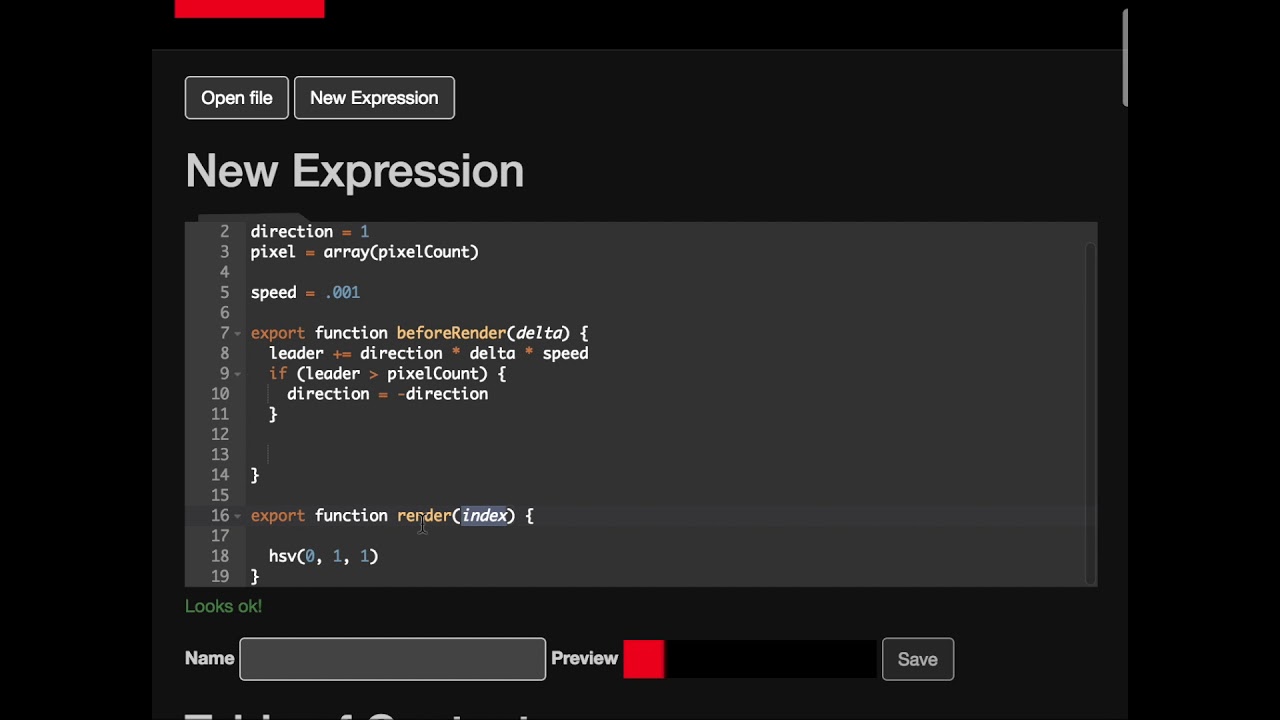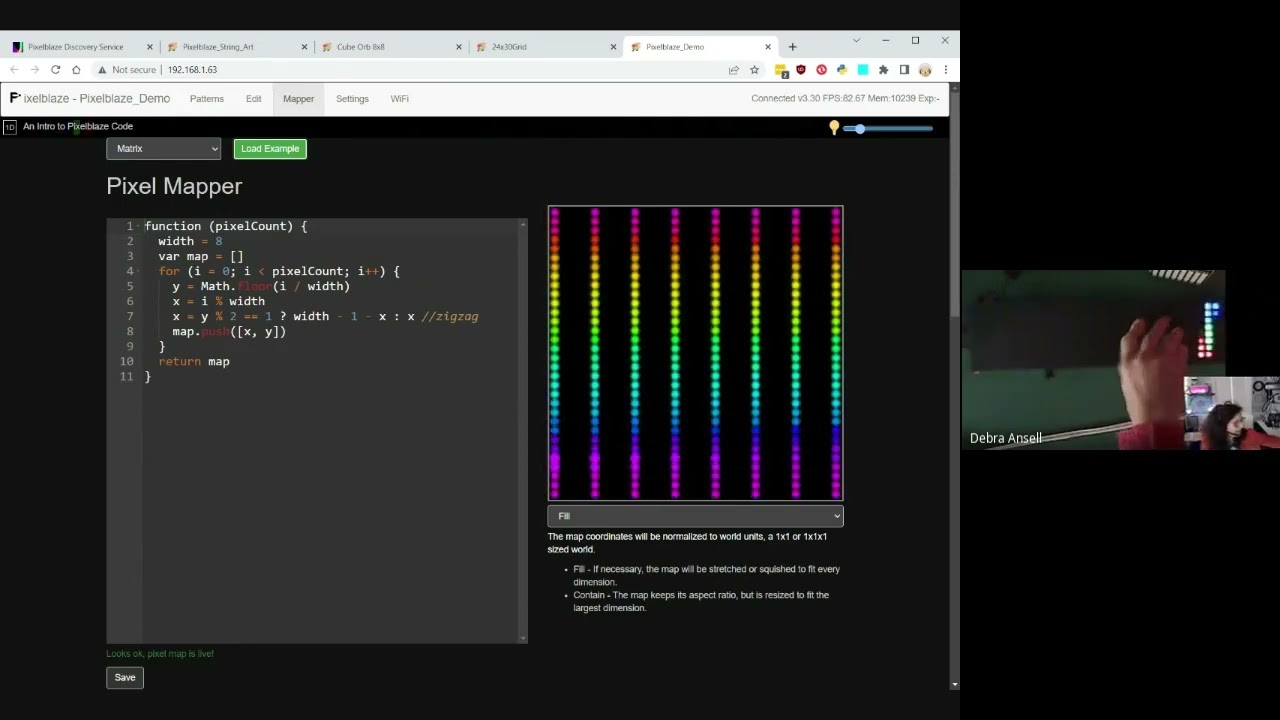so im sure this question gets asked a lot but how exactly does one go about creating custom patterns? as someone without much coding experience, is this something that is easy enough to just go ahead & do? how are these patterns being generated (in layman’s terms lol)
i guess my question is if there is a user friendly way of generating the code from another software?
Hi @JamisonB ,
All patterns in Pixelblaze are generated from a bit of code/math that vary colors based on time, pixel location, etc. If you don’t have a ton of experience with that, that’s OK! Pixelblaze gives you instant feedback, both in the code editor and live on the LEDs and is the easiest system for LED code experimentation.
Feel free to edit existing patterns and start messing with numbers, or run through the “An Intro to Pixelblaze Code” pattern tutorial to learn all about the basics.
The Lux Lavalier code tutorial is also an excellent resource, especially for 2D:
https://luxlavalier.com/code/
Here’s a video walking through creation of the KITT pattern:
Another great video resource is @JeffJeffGlassGlass’s livestream recording where he goes through the PB interface and then live-codes a bunch of patterns.
Here’s the place where he starts jumping in to making patterns:
@GeekMomProjects held a workshop covering a lot of great 2D stuff
And of course we’re here to help! Let us know what kind of effect you are going for and where you are facing challenges.
ok great! thank you i will dig right in. i have several projects that are just begging to be mapped. thanks for your time & expertise.