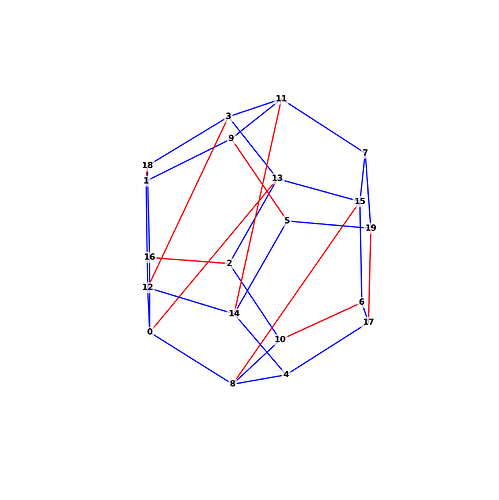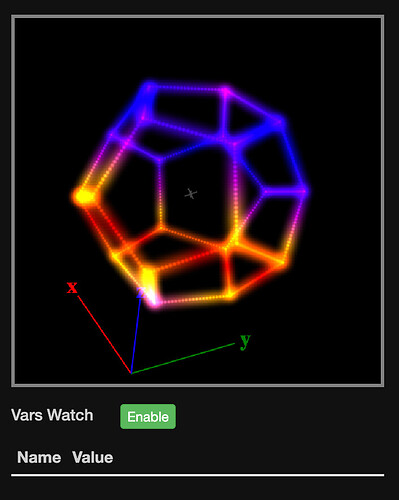Hi everyone
I built a dodecahedron with half transparent mirrors. I have 23 pixels per edge and i have 5 led strips in total that i connected in serial with the Pixelblaze Output Expander. The first strip starts at corner 4 > 8 > 10 > 6 then from 6 i just bring the data line back to 10 > 2 > 13 > 15. Then from 15 the data line goes back to 8 but this is done with the Output Expander. Then from 8 > 0 > 16 and so on (see the Mapping Code provided).
Mapping:
function pixelblazeMapping(pixelCount) {
var phi = (1 + Math.sqrt(5)) / 2;
var a = 1;
var b = 1 / phi;
var verts = [
[-a, -a, -a], [-a, -a, a], [-a, a, -a], [-a, a, a],
[ a, -a, -a], [ a, -a, a], [ a, a, -a], [ a, a, a],
[ 0, -b, -phi], [ 0, -b, phi], [ 0, b, -phi], [ 0, b, phi],
[-b, -phi, 0], [-b, phi, 0], [ b, -phi, 0], [ b, phi, 0],
[-phi, 0, -b], [ phi, 0, -b], [-phi, 0, b], [ phi, 0, b]
];
// Single physical string, forward LEDs and cable-back segments
var stringSegments = [
{from:4, to:8, led:true},
{from:8, to:10, led:true},
{from:10, to:6, led:true},
{from:6, to:10, led:false}, // data cable back
{from:10, to:2, led:true},
{from:2, to:13, led:true},
{from:13, to:15, led:true},
{from:15, to:8, led:false}, // data cable back
{from:8, to:0, led:true},
{from:0, to:16, led:true},
{from:16, to:2, led:true},
{from:2, to:16, led:false}, // data cable back
{from:16, to:18, led:true},
{from:18, to:3, led:true},
{from:3, to:13, led:true},
{from:13, to:0, led:false}, // data cable back
{from:0, to:12, led:true},
{from:12, to:1, led:true},
{from:1, to:18, led:true},
{from:18, to:1, led:false}, // data cable back
{from:1, to:9, led:true},
{from:9, to:11, led:true},
{from:11, to:3, led:true},
{from:3, to:12, led:false}, // data cable back
{from:12, to:14, led:true},
{from:14, to:5, led:true},
{from:5, to:9, led:true},
{from:9, to:5, led:false}, // data cable back
{from:5, to:19, led:true},
{from:19, to:7, led:true},
{from:7, to:11, led:true},
{from:11, to:14, led:false},// data cable back
{from:14, to:4, led:true},
{from:4, to:17, led:true},
{from:17, to:19, led:true},
{from:19, to:17, led:false},// data cable back
{from:17, to:6, led:true},
{from:6, to:15, led:true},
{from:15, to:7, led:true}
];
var ledsPerEdge = 23;
var points = [];
for (var s = 0; s < stringSegments.length; s++) {
if(!stringSegments[s].led) continue; // skip cable-back segments
var v0 = verts[stringSegments[s].from];
var v1 = verts[stringSegments[s].to];
for (var i = 0; i < ledsPerEdge; i++) {
var t = i / (ledsPerEdge - 1);
var x = v0[0]*(1-t) + v1[0]*t;
var y = v0[1]*(1-t) + v1[1]*t;
var z = v0[2]*(1-t) + v1[2]*t;
points.push([x,y,z]);
if(points.length >= pixelCount) return points;
}
}
return points;
}
Everything looks pretty good in the Mapper:
But in real life the mapping is not properly working. the 3D patterns do not seem to appear appropriate and i have no clue how to solve that problem. Any tipps and hints are much appreciated. Thanks Beat (yes it’s a real swiss name ![]()