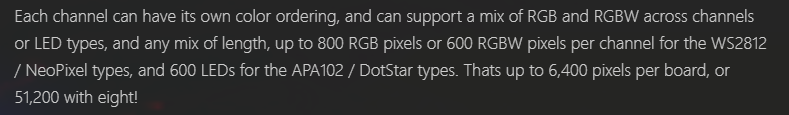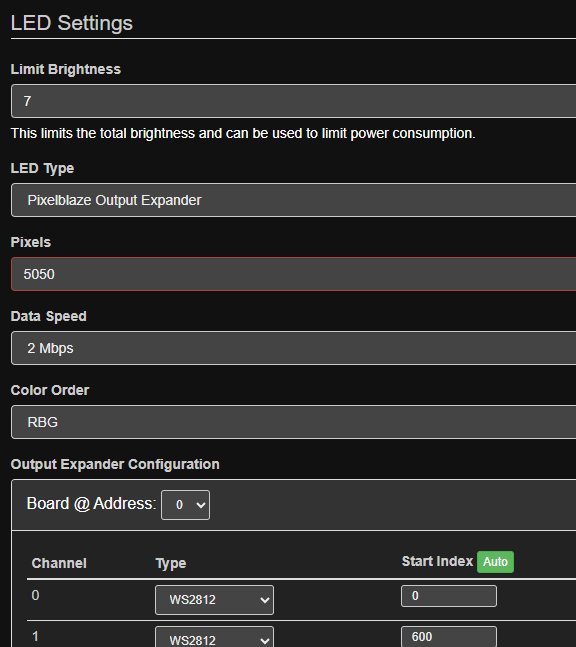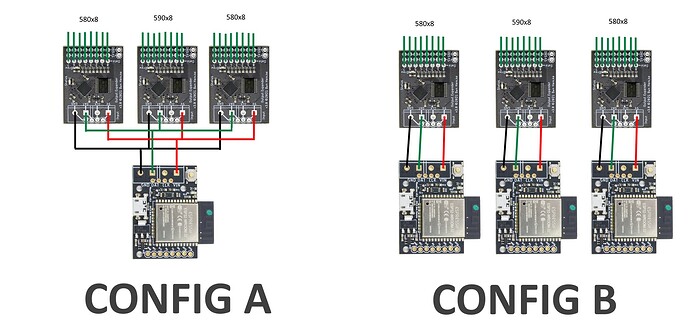Sorry for the confusion on this.
tl;dr: For 14K pixels I would go with at least 14 Pixelblazes, handling up to 1000 pixels each, or twice the PB if you want higher frame rates.
Pixelblaze itself is limited to 5000 pixels, but the output expander can be fed data for more when used with other systems. Some people use them with computers or Raspberry Pi as a convenient way to interface with LEDs.
However, in either case you will probably run in to practical limitations that limit the total pixel count per expander.
The more pixels, the longer it takes to render and send an animation frame. The expander can only ingest data at up to 66K pixels/sec, and Pixelblaze can generate around 48K pixels/sec on average. In Pixelblaze, many patterns allocate memory per pixel, and could quickly run out of pattern memory and can’t run with higher pixel counts.
With 5000 pixels on a PB you might get around 10 frames per second (FPS) and for many patterns that would look unacceptable, but it depends on the animation and look you are going for. For slow moving gradient background type installs, 10 FPS might be perfectly fine.
For scaling up to larger installs like this, I would recommend adding more Pixelblazes in a sync group over adding output expanders. Assuming WS2812 data, you will be limited to around 33K pixels/sec per Pixelblaze without an output expander due to the data rate of the LEDs. If around 33 FPS is OK, you could run 1000 pixels per PB, or around 500 if you wanted 66 FPS. With 590 pixels, 56 FPS will look good.
Adding an expander to each could up to double the data rate limit to 66K pixels/sec, but you’d only get that for simpler patterns. On average, PB can generate around 48K pixels/sec depending on pattern complexity. Some render much faster, and some are slower. So on average you would get a marginal benefit going from 33K pixels/sec to 48K, and complex patterns may not see any benefit. So generally I would recommend throwing more PB at it for more consistently higher FPS.
When the leader has a sensor board, up to 10 followers have worked well in testing and are responsive to audio. Without a sensor board I’ve tested 32 followers, and some people have gone slightly higher than that. Your milage may vary based on wifi quality. There is a hard limit of 64 followers/peers, but I’m not aware of anyone testing closer to that number.
![]()