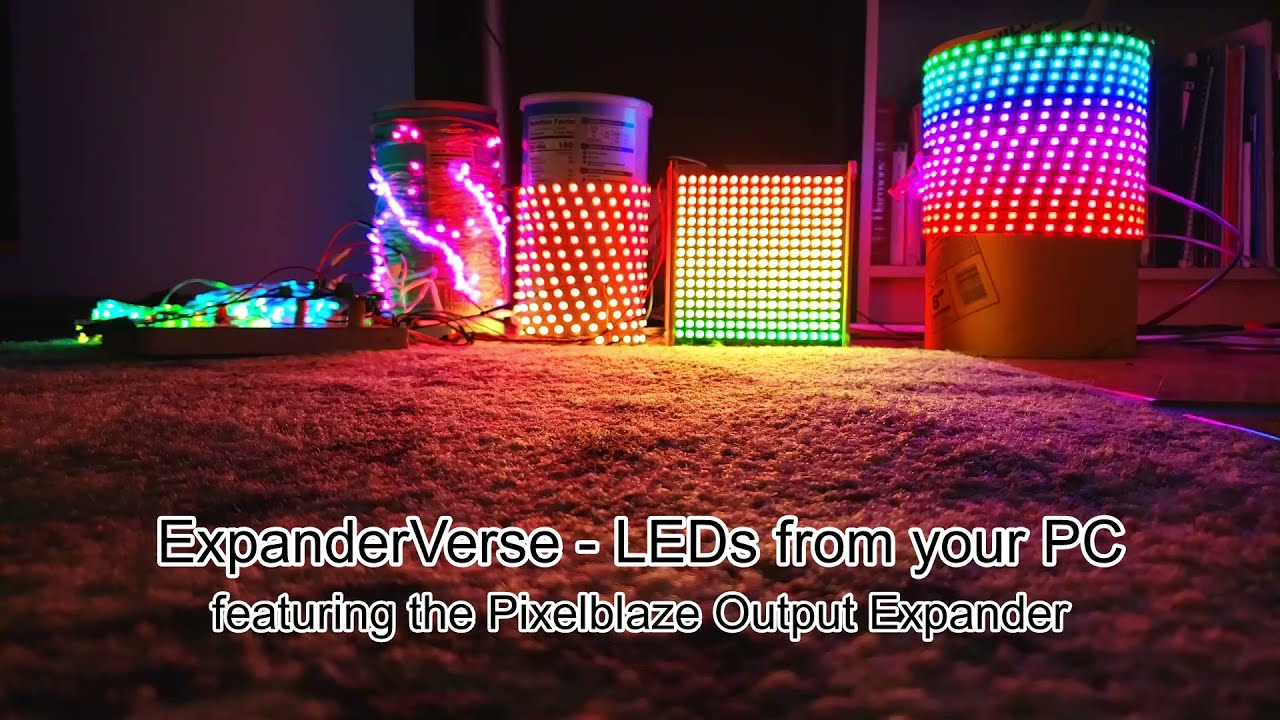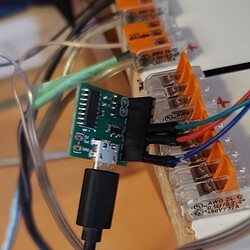I’m helping out with a large, stationary mixed media project for a wifi-unfriendly environment, and wound up building this toolkit to help meet some of the technical challenges. It isn’t exactly a Pixelblaze project, but… think of it as the Output Expander board’s first solo album.
Anyway, it turned out useful and fun, so I’m putting it out there in hope that other people can use it too. Here it is:
ExpanderVerse lets you use Processing and (multiple) USB->Serial converters to drive (multiple) Pixelblaze Output expanders, which can, in turn, drive many, many LEDs.
Since it uses Processing, it supports Windows, Mac and Linux. It uses the same USB->Serial boards as PixelTeleporter, and can drive the full 8 Output Expanders per serial port, with as many serial ports as your computer can handle. Serial IO is threaded for speed and drawing is carefully synchronized across all ports.
You can draw to your LEDs with a simple setColor()/getColor() API in Processing, or use Processing’s graphics API, or go massively parallel and let an OpenGL shader render your pattern. A few thousand LEDs is light work for a GPU that’s made to crank out 4k video at 60 fps.
This is the first public beta release, so it’s a little light on documentation, and there are doubtless some lurking bugs. I’ll improve the docs swiftly, and answer questions to the best of my ability, and I look forward to hearing about and fixing the bugs.
Here’s the link to the github repo:
ExpanderVerse repository on Github
and here’s a feature overview video: