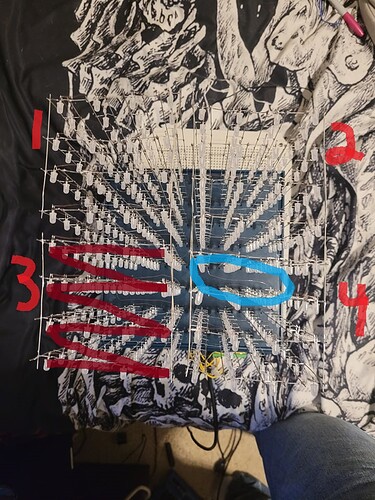Sure! So I ended up wiring it in a not smart way because I was just ready to be done with it. I should have run everything on the bottom or planned to have the planes match up but oh well. Gonna wait for the 16x16x16 to do it better.
Anyways, MSPaint to the rescue!
In the first pic you can see in the bottom left where the wire runs back to under the PCB to the PixelBlaze and it just runs like a snake to the bottom right of each plane before a jumper sends it back to the bottom left of the next plane behind it. 4 Planes per PCB just snaked to the back right corner. 128 LEDs per PCB. The numbers correspond to which channels I have the PCBs wired to on the PixelBlaze. The light blue circle just shows a clear shot of the jumper wire that connects each plane. Hope that helps!