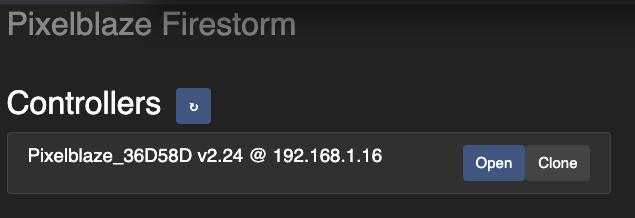Hello
I have Firestorm installed. It’s updated. How do I run the Clone UI from the Terminal?
Thanks,
Hello
I have Firestorm installed. It’s updated. How do I run the Clone UI from the Terminal?
Thanks,
Hi Kamehana!
Do you need it to be from the terminal? The clone feature right now works from the UI, and there are APIs where you could put something together to work from a terminal…
No I don’t need it to work from the terminal. How do I run the UI ? Thx.
How far did you get on the readme?
Have you ever installed software from GitHub before (have you ever cloned a repo, for example?)
Once you follow those steps, “yarn server” creates a local web server you can access at http://0.0.0.0 - Thant’s where you can see the clone controls.
When I execute the yarn server I don’t see the clone controls. ( see attachment)
However, I do see a clone tool on the PB Web Interface which seems odd.
Thanks,
Hi @Kamehana,
Firestorm isn’t in the yarm/npm repo list, so yarn install firestorm or yarn add firestorm wont work, but instead add an unrelated library. I don’t think it’s going to cause problems, but it’s not getting you closer.
You did wind up in the right directory about mid way, and ran yarn build and I assume if you can get to the interface you got a yarn server in there somewhere so you should have been good. My guess you have an older version downloaded.
For future reference, here are the steps:
git clone https://github.com/simap/Firestorm.git in the terminal to get a copy of the Firestorm code. You need to repeat this step to get a new version! Be sure to toss old versions first.cd into this directory. e.g. cd Firestorm or cd ~/Downloads/Firestorm-master/ after unzipping on a Mac. Also on Macs, you can type "cd " (trailing space!) and then drag and drop the folder on the terminal window and it will paste the path, then hit enter. If this works, you shouldn’t see an error message and your command line prompt will change.yarn. Just yarn. That will install the dependencies.yard build. This compiles the web app.PORT=3000 yarn server to start a server on port 3000, which you can access at http://localhost:3000 from the same machine.Got it. Thanks Wizard and Jeff