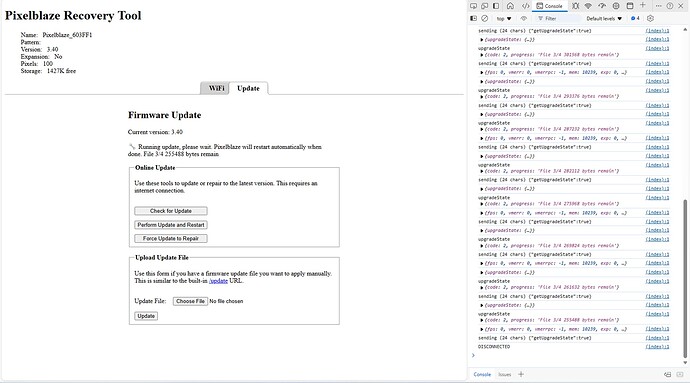Just got a v3, got the the client wifi connected and was able to see the web interface over an ip address. Once that was done I went to update the firmware from 3.40, and I waited for the page to reload. After a bit, I reloaded the page manually and it put me into the Recovery Tool interface, where I haven’t been able to perform an update with the update and restart or force update restart options. Looking at the dev tools console, I can see the WS connection update on the progress until it stops about file 3/4 and I can see a DISCONNECTED msg in the console, nothing on the page to indicate that the update has failed other than progress stopping.
On the update tab it will show you progress. Keep an eye on that during an update. Also what’s your free space?
Do you have any LEDs connected? How is it powered?
Free space is 1427K. The update shows progress for bytes transferred up until file 3/4 when I see the disconnected message and no more progress is made (See screenshot) after which nothing happens.
I tried the first time with LEDs connected, every time after has been disconnected. Powered by the electromage 5V / 3A power supply
@wizard Any thoughts on what might be causing this?
@teelusk I don’t have any insight into why it’s happening, but I use a lot of PB’s so sometimes I see weird things. You could try manually updating to 3.47, or even go backwards and then work your way up to the most recent firmware version. You can find older versions of the firmware in here.
Went up to the latest beta and that worked, thanks!
This topic was automatically closed 120 days after the last reply. New replies are no longer allowed.