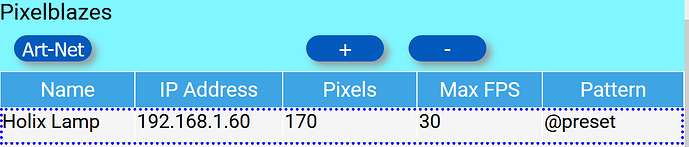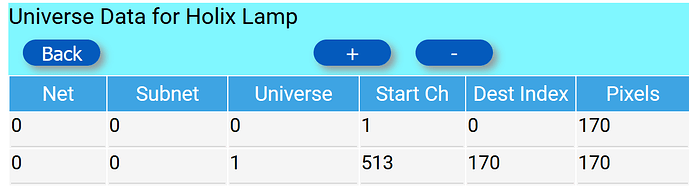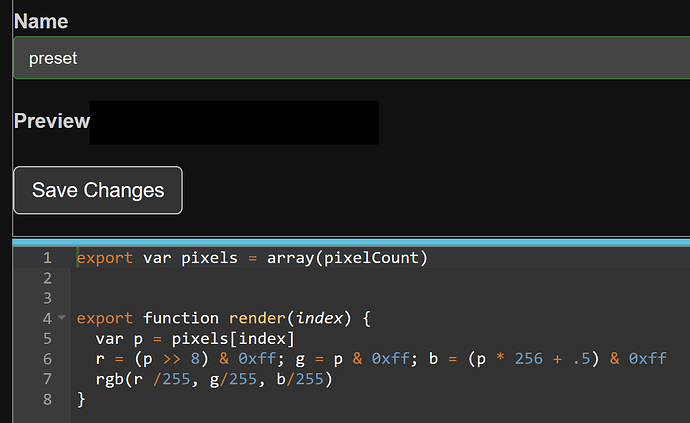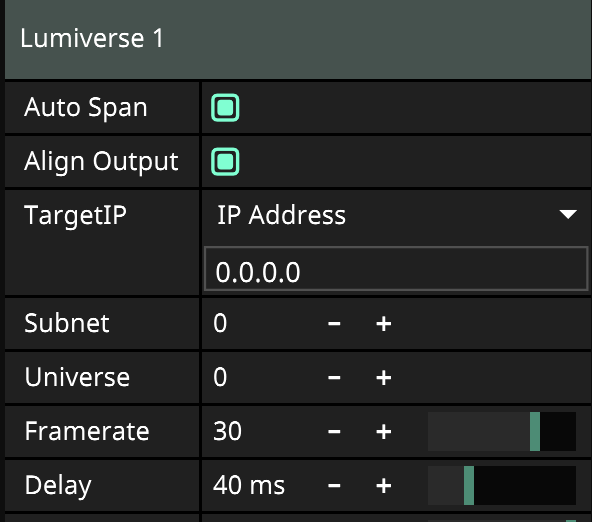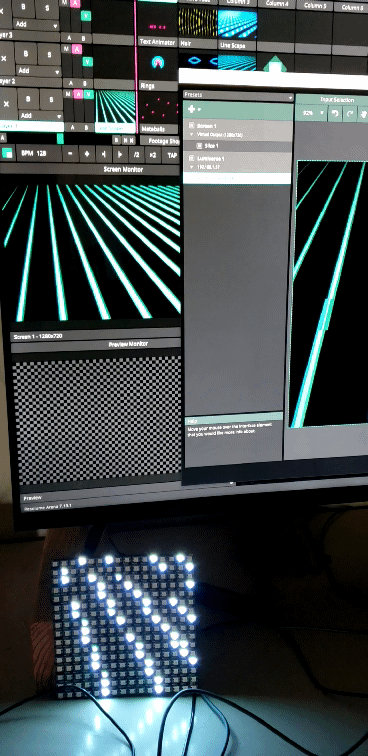Hi!
I’ve just released the alpha version of Flamecaster - The least visually interesting thing you’ll ever see at a light show, but nonetheless, potentially helpful in some cases!
Here’s a quick overview:
What is it?
Flamecaster receives LED data from Art-Net sources and distributes it to one or more Pixelblazes.
It is CPU efficient, and is designed to be reliable and resilient in the face of network and device changes. It can run unattended in the background, and can be controlled remotely via its web interface.
What is it for?
It’s ideal for installations of a few thousand pixels that you need to control with Art-Net lighting
software, in situations where it isn’t practical to run wired Ethernet to controllers. Camping shade structures, small mutant vehicles, display booths, and other portable installations are good examples.
Do I need it?
No, unless you know you want to use Art-Net controller software with your Pixelblazes. A flock of self-coordinating Pixelblazes can handle similar pixel counts, and may be simpler to configure for many projects of this sort.
Rationale:
This is about improving wireless reliability by more efficient network usage.
When transmitting pixel data, Art-Net sends many small UDP datagrams at a very high rate. As the number of pixels increases, the sheer number of packets can quickly saturate a network, which is why large Art-Net installations are typically run over wired Ethernet, using complex routing and switching infrastructure.
Wi-Fi is particularly susceptible to this problem, because of the way it works. The more traffic on a network, the more likely it is that a packet will collide with another packet and have to be retransmitted.
Flamecaster is designed to minimize the number of packets sent over the wireless network. It receives the small Art-Net packets, combines them as necessary and sends them to Pixelblazes as complete frames via websockets - generally larger packets sent at a lower rate.
If you run Flamecaster on a wired Ethernet segment, or better still, on the same computer as your lighting software, you can keep Art-Net packet traffic totally off your Wi-Fi network! This can be a major gain in reliability vs. sending Art-Net directly to WLED or other Wi-Fi-based controllers.
For more information:
For details, installation instructions, source code and other documentation, see the Flamecaster repo on GitHub: