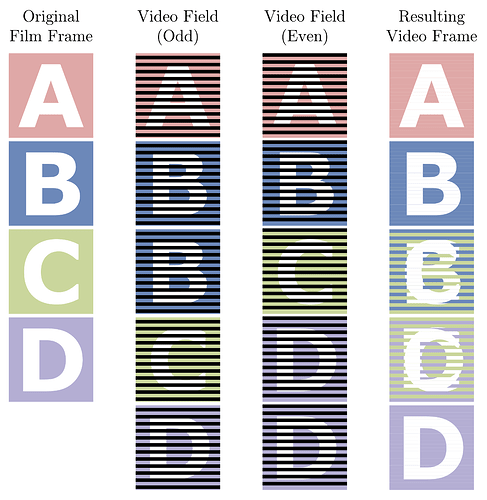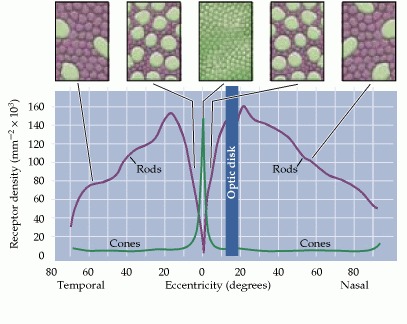I was just curious how important frame rate is when it comes to LEDs. I know in other forms of media 60fps is preferable and anything faster is not very noticeable with the naked eye. Does the same hold true with LED light patterns or is 100 FPS preferable??
Thank you,
Twilight
@twilight, it depends a lot on what is being displayed. In general, faster moving animations look smoother at higher frame rates.
So, for things that are just slowly fading between colors, you can get away with 10-15 fps. If you’ve got more movement, but objects aren’t moving far or fast, 30-45fps is good. (I target a lot of my math-heavy 2D things at 30fps.) Patterns that bounce a small number of pixels quickly up and down a strip will look smoother at 60+ fps. And if you want to get the human eye to help you out by blending very rapidly changing things for you, you’ll need to run at around 100fps.
Everything @zranger1 said!
Sparks is a good example, it looks so much better with a high FPS.
Using the LEDs in materials with some diffusion changes things a bit too.
To my eye, more FPS always improves the animation, so there isn’t any inherent FPS limit in Pixelblaze.
It’s important to remember that film and TV tends to be 24 FPS… That’s plenty for smooth transitions the eye might not notice and stitch together.
Higher rates like 30fps or 60fps look “smoother” especially when you’re dealing with small details (think games, which is why you’ll see people crowing/complaining about how many FPS a particular video card render their game… Because you can see the difference in fine details…
Your average LED setup is dozens to hundreds to maybe a few thousand max. And in the case of PB, powered by a small and not hugely powerful CPU. So getting 30fps is usually plenty, but 30fps is 30 frames in 1000 milliseconds. Or 1 frame in 33.33 milliseconds.
This is interesting - I recently did an experiment on this and found that in addition to ZRanger’s excellent advice, it also depends on scale a bit.
I arranged 200 APA102s at 6" spacing in a long line outdoors. I wanted to know, how fast can a single square pulse touch one LED per frame, and when can I no longer perceive the difference of a higher frame rate?
Experimentally, I found that I couldn’t perceive anything above 400FPS at this scale (which was both due to eye tracking speed at distance, as well as reduced brightness). Below 70 FPS I really started to dislike results compared to higher.
I must beg to differ and side-track! ![]() I notice the frame stutter in movie theaters (you know, the stick seat overpriced popcorn kind). Motion blur is often added to overcome limitations there, especially in any CG, that wouldn’t be necessary otherwise, and 24 FPS looks worse when you aren’t in a dim theater where the bright screen creates a bit of persistence of vision between frames.
I notice the frame stutter in movie theaters (you know, the stick seat overpriced popcorn kind). Motion blur is often added to overcome limitations there, especially in any CG, that wouldn’t be necessary otherwise, and 24 FPS looks worse when you aren’t in a dim theater where the bright screen creates a bit of persistence of vision between frames.
For video / TV, 24 FPS is converted to 29.97FPS using 3:2 pulldown which effectively creates additional frames that blur other frames together and relying less on a dark theater to blend frames together. Even 25% more frame rate makes a difference.
Here’s a clip comparing 60FPS with 24FPS side by side:
For video, anyone trained for years with 24/30FPS might have a reaction to seeing 60FPS movie or TV, it might hit the uncanny valley, or just be noticeably different.
I think in some cases video that is converted using a 3:2 pulldown from 24 to 30, then to 60 suffers from some artifacts in motion where some frames have less temporal representation than others. Notice in the above 3:2 pulldown, the ‘A’ frames are shorter than any of the other frames since they are not blended with any others, and both ‘B’ and ‘D’ have the longest temporal representation since they have 1 full frame and another half of frame. Going to 60FPS from a 3:2 pulldown magnifies the inequality and to me gives panning shots a warbly feel.
None of that is an issue with content that is generated natively for the frame rate though, like games and LEDs.
Also at play are the rods and cones in the eye - each has a different reaction time and distribution across your vision with cone density in the center and more rods in the periphery.
A study showed that humans can process imagery shown for as little as 13 milliseconds (77FPS), and another showed that we can detect flicker in peripheral vision up to 500 FPS.
On top of that, motion plays a huge role, as with POV animations, the FPS and any PWM rate are much more apparent as these scan across multiple photoreceptors.
Not just with POV or motion of the thing itself, but when you move or are tracking something with your eyes, the frame and refresh rate of LEDs can appear very differently.
As an example, take a fast color cycle at high frame rate, where the rainbow cycle time is close to where your eye blends it all together as white. If your vision, or the object itself moves around, you will see rainbow trails instead of white.
To be clear, I wasn’t saying that 24 fps was unperceptable. Just that for the sake of “probably enough”
As for why 29.97, lots of info but this is fun:
I see this all the time with DLP projectors ![]()
Thank you for all the great insights!
Recently got an output expander and was trying to make a decision with the wheel ring lights on my car.
- Separate channels front and rear. Firework Rocket spark looks cool because the rocket starts on the front rims then goes to the rear right after.
- Put them on one channel get twice the frame rate.
Running just one channel on the output expander. gives everything about a 30 FPS boost- over PB by itself.
that 1 benefit alone is worth the $20.
Twilight