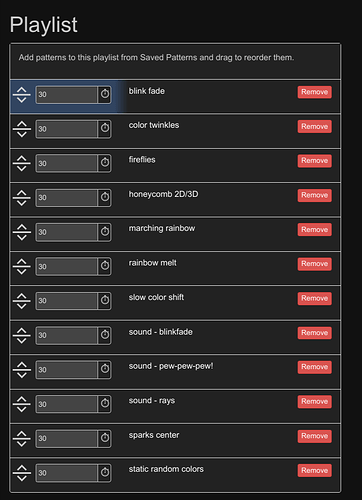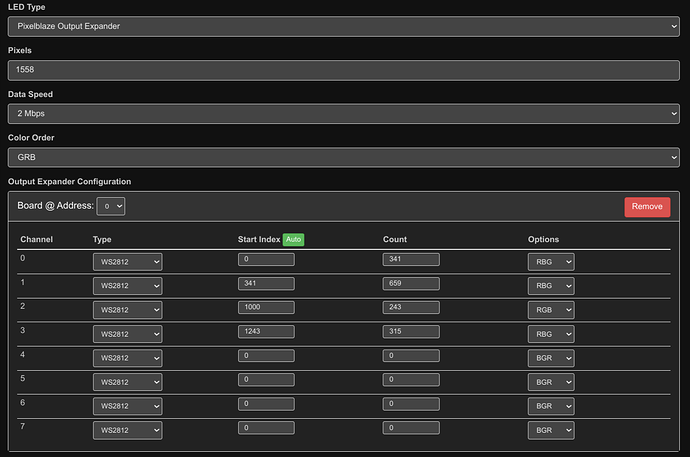From time to time, a few times a day, the device locks up (animations stop working and the website also stops working).
Can a bad wifi connection cause some thread lockup and in turn cause animation lockup?
Does the device/code have any watchdog to restart wifi/connection and/or reboot?
As of right now, I had to write a web interface watchdog (making sure I get the expected web page with full content, back), as the device can still ping when it’s locked up. And here are timestamps of the last lockups to show it’s not on an exact interval:
Date: Fri, 27 Dec 2024 10:10:41 -0800
Date: Sat, 28 Dec 2024 11:20:42 -0800
Date: Sat, 28 Dec 2024 15:01:03 -0800
Date: Sat, 28 Dec 2024 23:00:57 -0800
Date: Sat, 28 Dec 2024 23:10:41 -0800
Date: Sun, 29 Dec 2024 04:01:09 -0800
Date: Sun, 29 Dec 2024 12:20:41 -0800
Date: Sun, 29 Dec 2024 19:10:41 -0800
Date: Sun, 29 Dec 2024 21:10:40 -0800
Date: Mon, 30 Dec 2024 04:10:47 -0800
Date: Mon, 30 Dec 2024 05:50:45 -0800
Date: Mon, 30 Dec 2024 07:11:52 -0800
Date: Mon, 30 Dec 2024 07:20:52 -0800
Date: Mon, 30 Dec 2024 08:31:29 -0800
Date: Mon, 30 Dec 2024 08:50:44 -0800
Date: Mon, 30 Dec 2024 09:50:43 -0800
Date: Mon, 30 Dec 2024 10:10:43 -0800
Date: Mon, 30 Dec 2024 10:20:53 -0800
Date: Mon, 30 Dec 2024 13:20:44 -0800
Date: Mon, 30 Dec 2024 16:40:40 -0800
For now I have code that catches the lockups and power cycles the outlet, but obviously this is not desirable.
Is this a known issue?
Is it indeed a wifi problem?
Is there any way to get a serial console/debug over the USB port to get more info?
This is my workaround:
/etc/cron.d/log_monitoring:*/10 * * * * root export LOCK=/var/lock/pixelblaze; sleep 3; lockfile-create -r 0 --use-pid $LOCK || exit; screen -d -m bash -c "/var/local/scr/alarm 5 links 'http://pixelblaze1/#wifiSettingsPanel' &>/var/tmp/pixelblaze.out"; grep -q 'Client MAC' /var/tmp/pixelblaze.out || ( echo "pixelblaze down :("; ls -l /var/tmp/pixelblaze.out; echo "vvvvvvvvvvvvvvvvvvvvvvvvv"; ansi2txt < /var/tmp/pixelblaze.out; echo "^^^^^^^^^^^^^^^^^^^^^^^^^"; cat /var/tmp/pixelblaze.out; echo "--------------------------------" ; campower cam8 ) | Mail -Es "pixelblaze unresponsive, power cycling" Email; rm $LOCK.lock
Sometimes I get a partial web page output, most of the time I get a connection on port 80, but no output