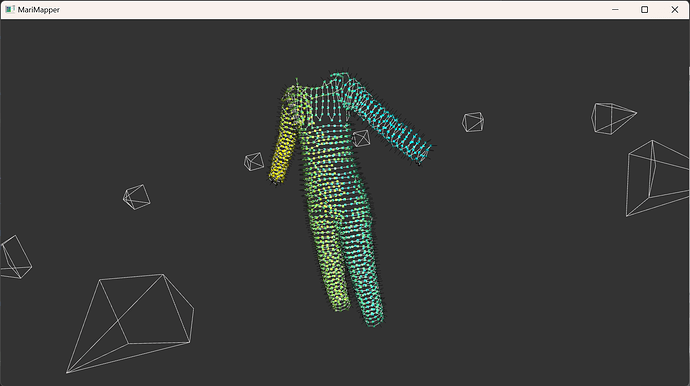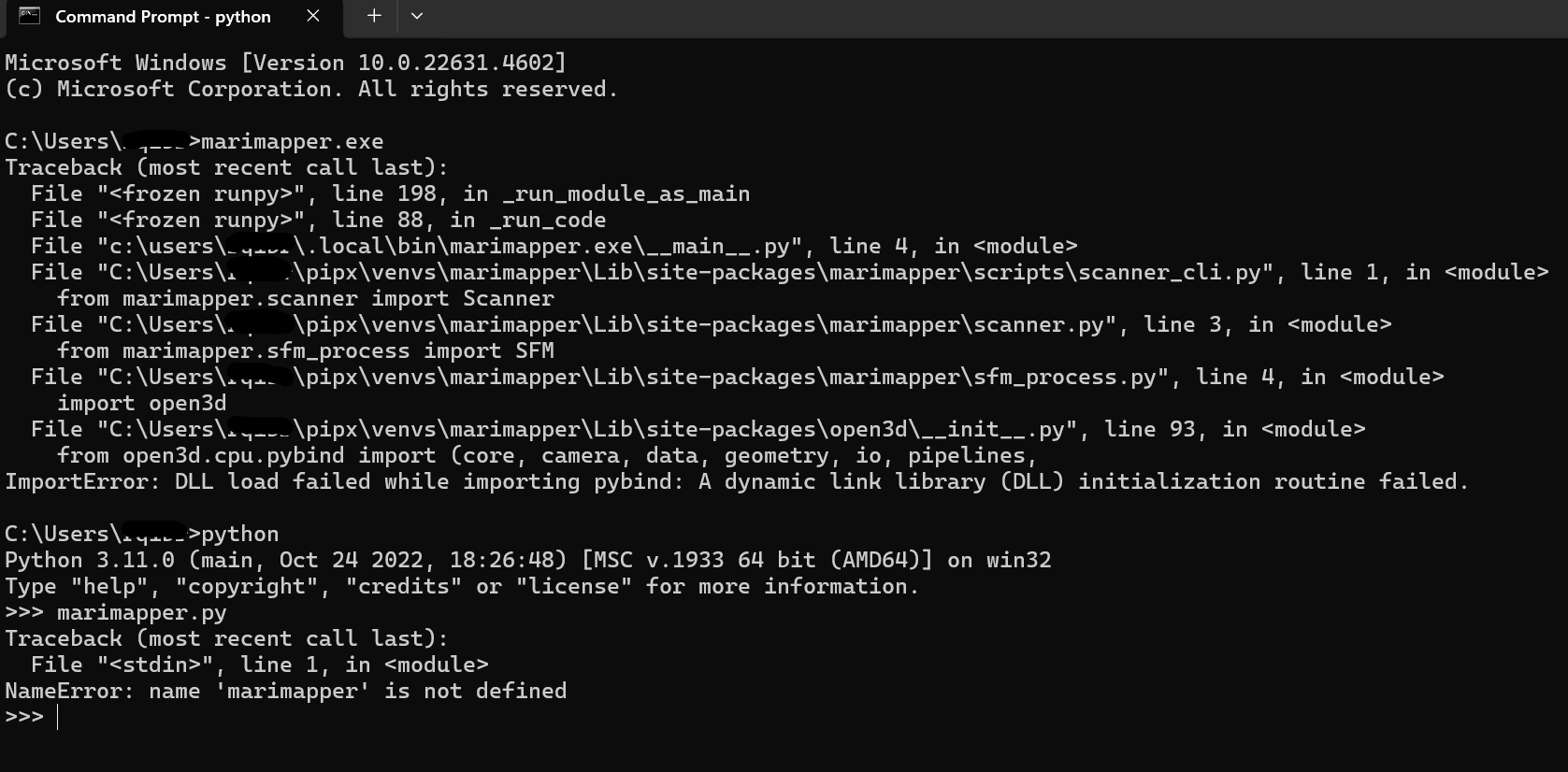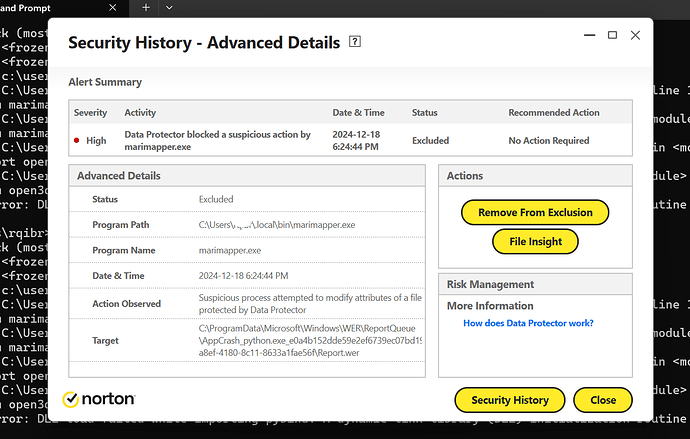A huge thank you to @TheMariday – I wanted to make my next LED wearable 3D mapped but didn’t know how to approach the problem until this forum post, and this tool worked great. It’s a game changer for this kind of project!
One bug report – this helper function:
def pixelblaze_backend_set_args(parser):
parser.add_argument("--server", default="4.3.2.1")
didn’t work for me (running on MacOS, fresh install of your code and updated Python); I had to manually set the IP address in the code. (The feature to automatically export a PixelBlaze mapper function also didn’t work, but I just took the XYZ coordinates and made a mapper function in Google Sheets in under five minutes).
For anyone else reading, if you’re using a webcam – such as the native Macbook Pro webcam – which doesn’t support brightness adjustments, this app still well, you may just have to manually adjust the brightness of the LEDs and work in a very dark room with a dark-backdrop (instead of white walls) to absorb bounced light.
The finished shirt:
This build uses all the same approaches of my prior coat build I shared here: Beginners Guide to Making a LED Festival Coat – except it’s now 3D mapped via this post, and is.. a lightweight shirt instead of a heavy coat.
It has 390 pebble pixels over a linen shirt, with a single layer of black silk fabric on top for enough diffusion and to take away the harsh look of bare LEDs and still lets through most of the light. The 3-D mapping was completed BEFORE adding the silk layer, for higher accuracy.
I ran them at only 15% max brightness, usually 10%, which let me work without power injection off a single 5,000 mAh 5v USB battery pack; I was drawing 400-500 milliamps, depending on the pattern. This is, obviously, anything but conservative best practice for power management, but worked well enough for me (it can cause real problems if you set them to all-white or drive the max brightness higher, of course, but there’s always design tradeoffs).
For the first time, I tried these 50mm pitch pebble LEDs with the backup data line, so that if one pixel fails the whole shirt doesn’t have to be repaired. They’re run in a single continuous line, with a careful finesse of where they go from the front side to the backside to avoid a weak point where they’re soldered.
I’ve also posted a pair of videos of it to my Instagram here, and here’s the second video. In both videos, it’s synced via the PixelBlaze “leader /follower” WiFi system to my LED helmet I made previously.