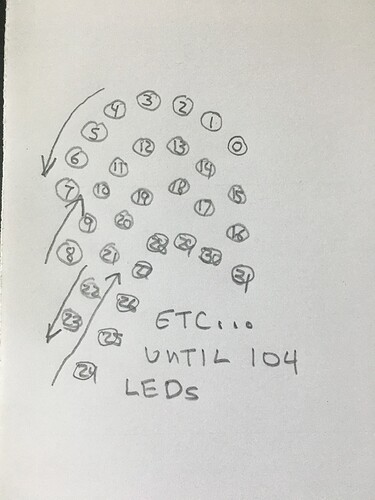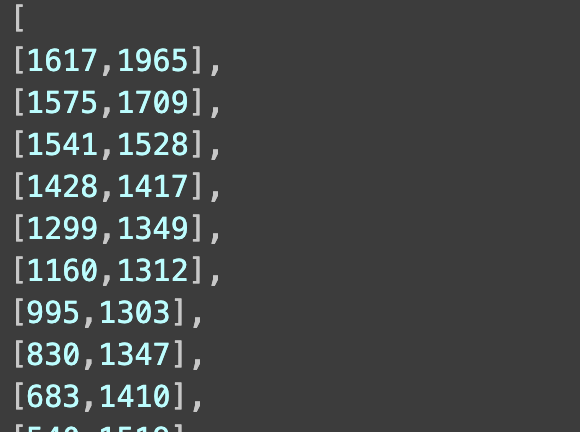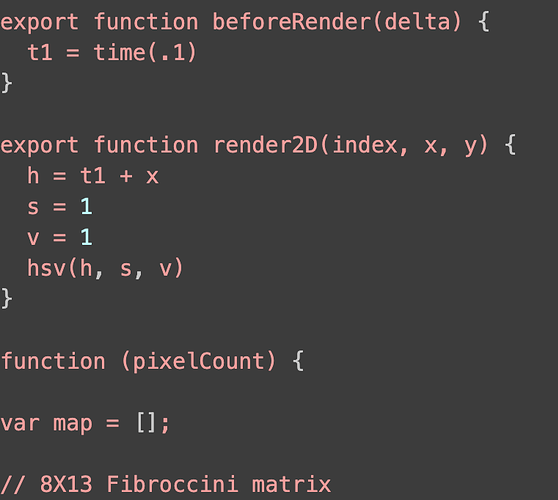I am now attempting to map simple display that’s based on the Fibonocci principle and I found a map here that addresses LED’s up to 256.
// Fiboiccini matrix
function (pixelCount) {
var map = [];
//EvilGenius Fibonocci Map data notes.
//flip means the input/DIN is oriented at the BOTTOM rather than the top.
// upside down physical orientation and the NEGATIVE -y values fix the mirrored XYA map.
[
[1432,2446],
[1298,2509],
[1165,2540],
[1024,2514],
[866,2436],
[741,2306],
[641,2155],
[600,1954],
[592,1737],
[643,1512],
[752,1307],
[904,1113],
[1573,979],
[1337,1022],
[1143,1147],
[984,1309],
[870,1475],
[797,1680],
[794,1862],
[837,2030],
[928,2166],
[1037,2281],
[1167,2320],
[1299,2344],
[1250,2186],
[1142,2103],
[1051,1998],
[1011,1853],
[1022,1686],
[1087,1530],
[1178,1376],
[1339,1258],
[1526,1162],
[1736,1109],
[1976,1102],
[2217,1140],
[2703,1664],
[2505,1519],
[2297,1390],
[2095,1312],
[1880,1296],
[1671,1329],
[1492,1392],
[1370,1488],
[1267,1624],
[1238,1762],
[1249,1893],
[1283,2036],
[1399,1931],
[1444,1793],
[1477,1669],
[1618,1588],
[1751,1515],
[1930,1486],
[2115,1521],
[2297,1606],
[2469,1742],
[2632,1923],
[2744,2143],
[2826,2389],
[2527,3071],
[2597,2817],
[2616,2563],
[2587,2322],
[2503,2108],
[2384,1932],
[2238,1811],
[2099,1744],
[1921,1706],
[1774,1724],
[1657,1802],
[1553,1882],
[1715,1956],
[1840,1923],
[1981,1916],
[2112,1981],
[2244,2090],
[2342,2252],
[2411,2429],
[2429,2660],
[2376,2875],
[2264,3100],
[2088,3310],
[1872,3485],
[1136,3432],
[1390,3425],
[1633,3359],
[1858,3214],
[2006,3078],
[2128,2873],
[2193,2681],
[2188,2504],
[2139,2335],
[2055,2206],
[1930,2130],
[1800,2063],
[1823,2228],
[1894,2364],
[1961,2476],
[1954,2636],
[1903,2799],
[1807,2962],
[1646,3093],
[1452,3182],
[1234,3213],
[991,3193],
[746,3120],
[542,2984],
[279,2288],
[384,2533],
[531,2728],
[716,2866],
[917,2951],
[1134,3009],
[1330,2984],
[1493,2917],
[1642,2783],
[1725,2656],
[1738,2533],
[1731,2384],
[1589,2451],
[1519,2574],
[1412,2670],
[1272,2739],
[1109,2750],
[930,2725],
[768,2636],
[601,2487],
[482,2306],
[415,2083],
[387,1840],
[462,1575]
]
FIPI_64_XYA = "140,128,0|189,114,249|208,91,241|214,63,232|208,34,223|146,0,200|168,21,208|180,48,217|180,76,226|162,106,235|152,78,212|146,47,203|129,25,194|103,11,185|72,5,176|40,38,162|70,35,171|97,42,180|120,61,188|131,101,197|107,87,174|79,69,165|50,68,156|23,78,147|0,98,139|7,143,124|23,118,133|46,102,142|76,98,151|93,122,136|57,131,128|37,152,119|28,179,110|29,209,101|87,255,78|68,230,86|59,202,95|62,174,104|80,148,113|113,142,99|91,181,90|94,210,81|109,235,72|133,252,63|202,235,40|172,234,49|145,224,58|125,203,67|117,170,75|145,183,52|170,201,43|198,205,34|227,198,25|253,181,17|255,134,2|235,157,11|210,171,20|181,173,29|148,153,38|175,145,14|207,138,6|228,120,255|240,93,246|244,63,237"
FIPI_64_XY_flip = "140,-128|189,-114|208,-91|214,-63|208,-34|146,-0|168,-21|180,-48|180,-76|162,-106|152,-78|146,-47|129,-25|103,-11|72,-5|40,-38|70,-35|97,-42|120,-61|131,-101|107,-87|79,-69|50,-68|23,-78|0,-98|7,-143|23,-118|46,-102|76,-98|93,-122|57,-131|37,-152|28,-179|29,-209|87,-255|68,-230|59,-202|62,-174|80,-148|113,-142|91,-181|94,-210|109,-235|133,-252|202,-235|172,-234|145,-224|125,-203|117,-170|145,-183|170,-201|198,-205|227,-198|253,-181|255,-134|235,-157|210,-171|181,-173|148,-153|175,-145|207,-138|228,-120|240,-93|244,-63"
FIPI_128_XYA = "137,130,128|170,121,247|182,105,239|186,86,230|182,66,221|172,47,212|156,31,203|135,19,194|110,13,186|83,13,177|26,55,154|49,39,163|74,30,171|99,28,180|121,33,189|141,43,198|155,57,207|164,75,216|164,95,224|151,115,233|145,96,210|141,75,201|129,60,192|112,50,184|91,46,175|69,49,166|47,59,157|27,74,148|11,96,139|0,122,131|9,166,116|11,139,125|19,114,134|33,93,143|50,78,152|70,69,160|90,67,169|108,72,178|123,85,187|130,112,196|114,102,173|96,90,164|77,89,155|58,96,146|43,110,137|32,129,129|25,152,120|25,177,111|32,203,102|45,227,93|85,247,79|65,228,88|51,207,97|43,184,105|42,161,114|47,140,123|58,123,132|74,112,141|94,109,150|105,126,135|81,132,126|68,146,118|62,165,109|63,185,100|70,206,91|84,225,82|103,240,73|127,251,65|154,255,56|218,224,33|193,235,42|167,240,50|142,237,59|119,229,68|101,216,77|89,199,86|83,181,95|84,161,103|96,143,112|118,139,98|104,166,89|106,186,80|116,202,71|132,215,63|152,221,54|175,222,45|198,216,36|221,204,27|241,185,18|255,115,252|248,142,4|236,166,13|219,184,22|199,197,31|178,203,39|158,202,48|140,195,57|126,181,66|121,158,75|140,167,52|157,180,43|176,182,34|195,178,25|213,166,16|227,148,8|237,126,255|241,101,246|239,74,237|193,21,214|210,42,223|221,66,232|225,91,241|222,114,250|214,134,2|201,150,11|184,159,20|164,160,29|142,147,37|160,141,14|181,137,5|196,124,253|204,106,244|206,85,235|202,63,226|191,42,218|174,24,209|152,9,200|125,0,191"
FIPI_128_XY_flip = "137,-130|170,-121|182,-105|186,-86|182,-66|172,-47|156,-31|135,-19|110,-13|83,-13|26,-55|49,-39|74,-30|99,-28|121,-33|141,-43|155,-57|164,-75|164,-95|151,-115|145,-96|141,-75|129,-60|112,-50|91,-46|69,-49|47,-59|27,-74|11,-96|0,-122|9,-166|11,-139|19,-114|33,-93|50,-78|70,-69|90,-67|108,-72|123,-85|130,-112|114,-102|96,-90|77,-89|58,-96|43,-110|32,-129|25,-152|25,-177|32,-203|45,-227|85,-247|65,-228|51,-207|43,-184|42,-161|47,-140|58,-123|74,-112|94,-109|105,-126|81,-132|68,-146|62,-165|63,-185|70,-206|84,-225|103,-240|127,-251|154,-255|218,-224|193,-235|167,-240|142,-237|119,-229|101,-216|89,-199|83,-181|84,-161|96,-143|118,-139|104,-166|106,-186|116,-202|132,-215|152,-221|175,-222|198,-216|221,-204|241,-185|255,-115|248,-142|236,-166|219,-184|199,-197|178,-203|158,-202|140,-195|126,-181|121,-158|140,-167|157,-180|176,-182|195,-178|213,-166|227,-148|237,-126|241,-101|239,-74|193,-21|210,-42|221,-66|225,-91|222,-114|214,-134|201,-150|184,-159|164,-160|142,-147|160,-141|181,-137|196,-124|204,-106|206,-85|202,-63|191,-42|174,-24|152,-9|125,0"
FIPI_256_XYA = "133,126,0|156,120,247|165,109,238|168,96,229|165,82,220|158,69,211|147,57,203|132,49,194|114,45,185|95,45,176|76,50,167|57,59,159|41,74,150|28,92,141|19,114,132|15,138,123|17,163,115|24,188,106|37,211,97|56,231,88|123,255,65|96,248,74|73,235,83|53,218,92|38,198,100|28,175,109|24,152,118|25,129,127|31,107,136|41,89,144|55,74,153|71,63,162|89,57,171|106,56,180|122,59,188|136,66,197|146,76,206|152,88,215|152,102,224|143,116,232|138,103,209|136,88,201|128,77,192|115,71,183|101,68,174|85,70,165|70,77,157|56,88,148|44,103,139|37,121,130|33,141,121|34,163,113|41,184,104|53,205,95|69,222,86|90,236,77|114,245,69|140,249,60|167,247,51|226,208,28|204,224,37|180,235,46|154,241,54|129,240,63|106,234,72|85,223,81|67,209,90|54,191,98|46,172,107|43,152,116|44,132,125|50,115,134|60,101,142|72,90,151|86,84,160|100,82,169|113,86,178|123,95,186|128,114,195|117,107,172|104,98,163|90,98,155|78,103,146|67,112,137|59,126,128|54,142,119|54,159,111|59,177,102|68,195,93|82,210,84|100,222,75|121,230,67|143,233,58|167,230,49|191,223,40|212,209,31|231,191,23|246,168,14|255,142,5|251,98,246|251,125,255|245,151,8|233,174,17|218,194,26|199,209,35|178,219,44|156,223,52|134,223,61|114,218,70|96,208,79|82,195,88|73,180,96|67,164,105|66,148,114|70,134,123|78,122,132|89,114,140|103,112,149|111,123,135|94,128,126|84,138,117|80,151,108|81,165,100|86,180,91|96,193,82|109,203,73|126,211,64|145,214,56|165,212,47|185,206,38|204,194,29|220,178,20|233,158,12|241,134,3|244,109,250|241,83,241|232,58,232|217,35,223|179,11,209|201,28,218|217,48,227|229,71,235|235,95,244|235,120,253|230,142,6|220,163,15|207,179,24|190,192,33|172,200,41|154,203,50|136,202,59|121,196,68|108,187,77|99,175,85|95,162,94|96,148,103|104,136,112|120,133,98|110,152,89|111,166,80|118,177,71|130,186,62|144,190,54|160,191,45|176,187,36|192,178,27|206,165,18|217,148,10|224,128,1|227,107,247|224,84,239|216,62,230|202,41,221|184,24,212|162,11,203|137,2,195|110,0,186|44,28,163|68,16,172|94,9,180|120,8,189|145,13,198|168,23,207|187,37,216|202,55,224|212,75,233|216,96,242|216,116,251|212,135,4|203,151,13|191,164,22|177,173,31|162,177,39|148,177,48|135,172,57|126,162,66|122,146,75|136,153,52|147,161,43|161,163,34|174,160,25|186,152,16|197,139,8|204,124,254|206,106,245|205,87,237|198,69,228|187,51,219|172,36,210|152,25,201|130,18,193|106,16,184|81,20,175|58,29,166|36,44,157|17,64,149|0,133,126|5,106,134|15,81,143|30,60,152|49,44,161|71,32,170|93,26,178|116,25,187|138,29,196|157,38,205|173,50,214|185,65,222|192,82,231|195,99,240|193,115,249|187,129,2|178,140,11|166,147,20|152,148,28|137,138,37|149,134,14|164,131,5|175,122,252|180,110,243|182,95,235|179,80,226|171,65,217|159,52,208|143,42,199|125,36,191|105,34,182|83,37,173|63,45,164|44,59,155|28,77,147|16,98,138|9,123,129|7,149,120|12,176,111|23,202,103"
FIPI_256_XY_flip = "133,-126|156,-120|165,-109|168,-96|165,-82|158,-69|147,-57|132,-49|114,-45|95,-45|76,-50|57,-59|41,-74|28,-92|19,-114|15,-138|17,-163|24,-188|37,-211|56,-231|123,-255|96,-248|73,-235|53,-218|38,-198|28,-175|24,-152|25,-129|31,-107|41,-89|55,-74|71,-63|89,-57|106,-56|122,-59|136,-66|146,-76|152,-88|152,-102|143,-116|138,-103|136,-88|128,-77|115,-71|101,-68|85,-70|70,-77|56,-88|44,-103|37,-121|33,-141|34,-163|41,-184|53,-205|69,-222|90,-236|114,-245|140,-249|167,-247|226,-208|204,-224|180,-235|154,-241|129,-240|106,-234|85,-223|67,-209|54,-191|46,-172|43,-152|44,-132|50,-115|60,-101|72,-90|86,-84|100,-82|113,-86|123,-95|128,-114|117,-107|104,-98|90,-98|78,-103|67,-112|59,-126|54,-142|54,-159|59,-177|68,-195|82,-210|100,-222|121,-230|143,-233|167,-230|191,-223|212,-209|231,-191|246,-168|255,-142|251,-98|251,-125|245,-151|233,-174|218,-194|199,-209|178,-219|156,-223|134,-223|114,-218|96,-208|82,-195|73,-180|67,-164|66,-148|70,-134|78,-122|89,-114|103,-112|111,-123|94,-128|84,-138|80,-151|81,-165|86,-180|96,-193|109,-203|126,-211|145,-214|165,-212|185,-206|204,-194|220,-178|233,-158|241,-134|244,-109|241,-83|232,-58|217,-35|179,-11|201,-28|217,-48|229,-71|235,-95|235,-120|230,-142|220,-163|207,-179|190,-192|172,-200|154,-203|136,-202|121,-196|108,-187|99,-175|95,-162|96,-148|104,-136|120,-133|110,-152|111,-166|118,-177|130,-186|144,-190|160,-191|176,-187|192,-178|206,-165|217,-148|224,-128|227,-107|224,-84|216,-62|202,-41|184,-24|162,-11|137,-2|110,0|44,-28|68,-16|94,-9|120,-8|145,-13|168,-23|187,-37|202,-55|212,-75|216,-96|216,-116|212,-135|203,-151|191,-164|177,-173|162,-177|148,-177|135,-172|126,-162|122,-146|136,-153|147,-161|161,-163|174,-160|186,-152|197,-139|204,-124|206,-106|205,-87|198,-69|187,-51|172,-36|152,-25|130,-18|106,-16|81,-20|58,-29|36,-44|17,-64|0,-133|5,-106|15,-81|30,-60|49,-44|71,-32|93,-26|116,-25|138,-29|157,-38|173,-50|185,-65|192,-82|195,-99|193,-115|187,-129|178,-140|166,-147|152,-148|137,-138|149,-134|164,-131|175,-122|180,-110|182,-95|179,-80|171,-65|159,-52|143,-42|125,-36|105,-34|83,-37|63,-45|44,-59|28,-77|16,-98|9,-123|7,-149|12,-176|23,-202"
//assumes only 1 display connected, and selects the map based on the pixel count.
switch(pixelCount) {
case 256:
map = map.concat(stringTo2dArray(FIPI_256_XY_flip, "|", ","));
break;
case 128:
map = map.concat(stringTo2dArray(FIPI_128_XY_flip, "|", ","));
break;
default:
map = map.concat(stringTo2dArray(FIPI_64_XY_flip, "|", ","));
}
return map
}
// string to split d1 = element delimiter, d2=index delimiter
function stringTo2dArray(string, d1, d2) {return string.split(d1).map(function(x){return x.split(d2)});}
This creates a lovely 256 disc but it’s not what I need. My display is only 104 pixels big.
So I used the wonderful online tool from here: Pixels
and it gave me the string of code at the top of my Pixel Mapper screen and it checks out good: “Looks ok, pixel map is live!” however it doesn’t look anything like my map. I’m sure there is a solution that works but I can’t figure it out.
Zigzag starting from center, 8 arms with 13 LED’s = 104 Pixels in a spiral.
Anyone?