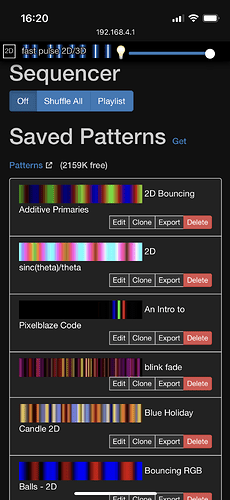- I found the “get patterns” link, but obviously (not obviously) it doesn’t work when you’re in AP mode and you can’t route to the internet. The link should be greyed out with an explanation why when you’re in AP mode.
- When I went back to client mode and downloaded some patterns, it’s not obvious at all how you get them onto the PixelBlaze. Clicking “Edit” on an existing pattern to get to the “load pattern” button is counter-intuitive. The “Load Pattern” button should be on the top of the pattern list. (Edit (!): I just realised “Edit” is a whole different tab and clicking Edit in the patterns list bumps you there, but I think my original point stands—patterns should be able to be “loaded” from the patterns tab)
- Even better the pattern library should not be an external site where you have to download patterns to your computer, then upload them to the PixelBlaze. You should access the pattern library from within the PixelBlaze UI—clicking “download” (or “add” or whatever) downloads the pattern straight into your PixelBlaze and adds it to the patterns library.
- One of the default patterns should pulse the first pixel connected to the first port on the output expander, the first two pixels connected to the second port, the first three pixels of the third (etc…). I’ve got my panels wired “backwards” but I had to hunt through the pattern library to find something that would make this obvious. An “orientation” pattern like this should be one of the built-in ones (the RGB chaser was very handy, but I want this for output expander connections too)
One more, the Patterns tab UI is a bit messed up on an iPhone 14 mini:
(The pattern titles have awkward linebreaks.)
All really great observations, many that we’ve got on the improvement backlog!
The only one that there isn’t currently an easy way to do is the cool idea about pulsing the channel
number with the output expander; the expander config could be added to the pattern API though and then this is possible.
Thanks for reminding us of the things that are really present in a new users experience - it’s easy to use it for so many hours and then just tune it out!
No worries, I only have “beginner’s mind” for a short time, didn’t want to waste it ![]() .
.
One more thing I just thought of: PixelBlaze should remember the last SSID and password it connected to in client mode, and the last SSID and password set up for AP mode. For my use case I’m going to go back and forward a bit and it’s laborious to set it up manually every time.