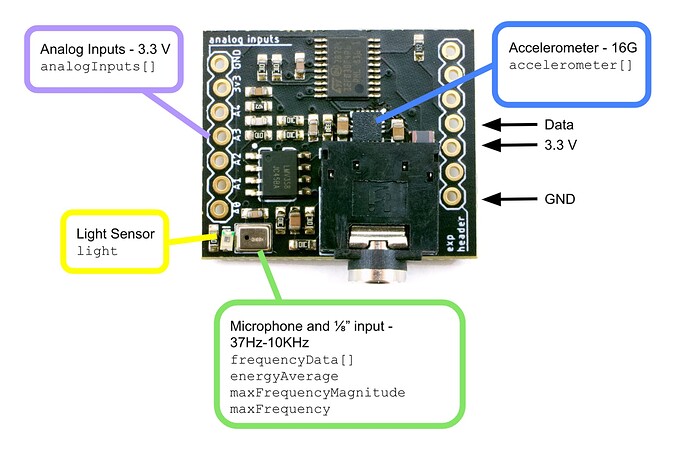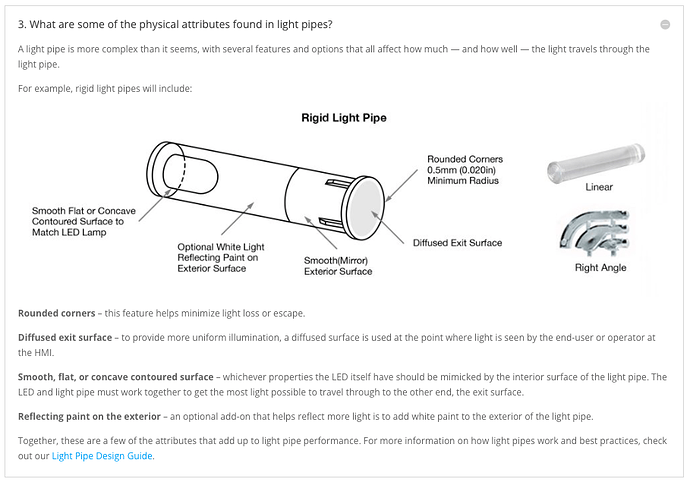Mr Wizard,
I returned my defective PixelBlaze board after a few frustrating months of trying to use it. But I had no success. I used the return address label you sent to me and mailed it off over 2 weeks ago. Hope the USPS delivered it to you and that you’ll replace it.
My inquiry is that I want to mount the PB board into a small project box and connect it to my cylinderical display, which has no room for the board. When I use the stereo jack to have the display sync to music all is as expected. When I remove the plug from the jack then the built in mic takes over. When I mount the board into a box I have to plug in an audio jack extender in order to get the jack out to the outer wall of the box but now, because there is a plug (with female at the outside end) plugged into the board, even if I unplug the cable from the box, PB still thinks there is a cable attached. Is there a software fix for this? And one more thing: I’d like to have the LED on the board duplicated so that I can mount an LED onto the box so I can see what mode it is in without dismantling the box each time. What pads do I solder onto on the underside of the PixelBlaze board to accomplish this?
Thank you Mr Wizard.
Hi @FredEBear,
I got your PB, and it is definitely not working right. it looks like the filesystem is corrupted, and only maybe 1 out of every 4 changes to config actually work. I think that explains a lot!
I’ll ship out a replacement.
The jack input is a physical connection inside the connector that detects when something is inserted whether or not its electrically connected to something.
The LED does not have solder pads on the back, though with some very fine solder work you can use the pads the small 0603 LED uses.
Is it possible to mount Pixelblaze near where you can access it? The sensor board can be remote if Pixelblaze can’t, and needs only 3 wires back to Pixelblaze:

Regarding seeing the status LED on the board, I’ve had pretty good luck just drilling a small hole in my project box just above where the LED is located. If that doesn’t work for you, you could try putting a small piece of clear plastic between the LED and your hole, effectively creating a “light pipe”.
Look around the house for some suitable plastic; you’d be surprised what you can find.* Many devices that have an indicator light use light pipes to guide the light from the LED on the board inside to the device’s cover. Got an old game console, or remote laying around that you can take apart and repurpose?
- I’m always pulling white plastic out of my recycle bin to use as LED diffusers. lol
If you wanted to get fancy, you could buy a little light pipe from an electronics parts house or on amazon:
…or buy some clear acrylic rod and cut a short length off:
The audio jack problem is a tough one. Unfortunately that is the way they manufacture most 1/8" jacks, it’s basically a mechanical switch inside. The solution, as you know, is to get the jack on the board up against a hole along the side of your box , but you mentioned that you can’t do that. Could you take a picture and show us what the obstacle to that solution is? Maybe somebody can come up with a workaround.
Hi FredEBear,
I have seen several different LED party favors at our local dollar store. They typically consist of an RGB LED, a couple of batteries and a fiber optic spray. A few strands of fiber optic and a little hot melt glue might let you see you status from outside the enclosure.
If you’re handy with a soldering iron and can read the expander board schematic, you can remove the existing audio jack from the expander board, and run four wires (3 signal + ground) from the board to a panel-mount jack such as this one:
https://www.digikey.com/en/products/detail/amphenol-audio/ACJS-MV35-5/10443422
This will preserve the mechanism that switches from the microphone to the jack input when you plug something into the jack. You may need to use shielded cable for this.
Great Idea…the dollar store always amazes me.
Okay I’ve forgone the outside mounted LED/lightpipe idae and just hope that the PB works as expected however it’s NOT working as expected. I have 2 PixelBlazes and one works just dandy. What I mean is that when I remove the power then repower at a later date the Playlist loads and start running. On my returned and replaced PB this fails to happen. I remove power then repower and nothing happens. It doesn’t load my playlist and do what the other PB does. Any ideas?
Update - I just found out that the Mapper isn’t being saved to the playlist. Is there something I need to do in order to get this working correctly?