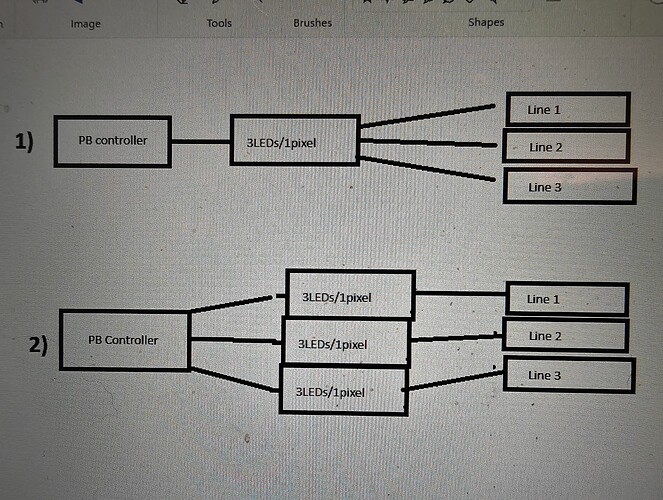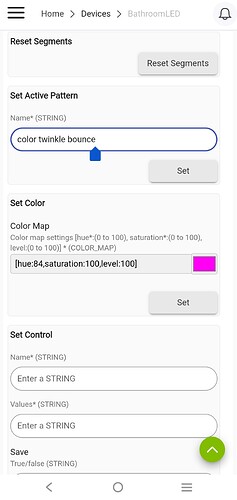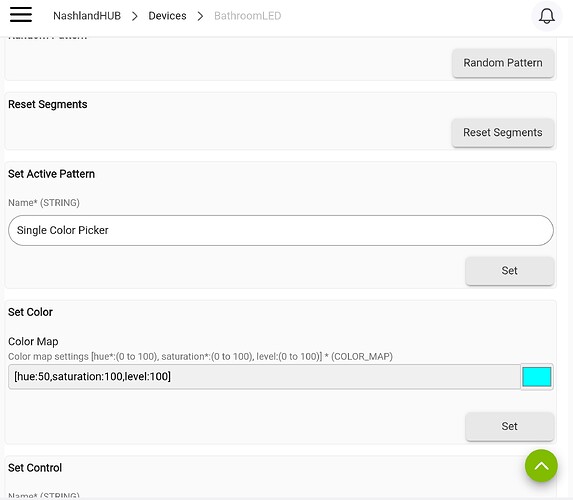Yes! @sorceror, good catch. Sorry about that, I do the same or I use a stepdown with usb out. Where the input is from the 12v, so they share a ground.
Well, in works fine in configuration as on the picture ![]()
Qq on configs, PB settings page has “pixels” field, what should that be set to? Default is 100. Also, how to set static color?
Hi @Vetl, the “pixels” is the total amount of pixels you have connected. The strip you have is 5m, there should be some info on how many pixels per meter it has.
Here is some code for a single color picker pattern
var hue = .6, saturation = 1, value = 1
export function hsvPickerColor(h,s,v) {
hue = h
saturation = s
value = v
}
export function render(index) {
hsv(hue, saturation, value)
}
If you paste that into Edit, name it and “save changes” you should have a “1 color Picker” pattern. I probably did this wrong, I haven’t added any code to my comments/replies before.
There might be a potential difference (aka voltage) through the PB connecting the grounds, so it works now but who knows it could cook the PB at some point? I suppose if the power supplies are plugged into the same socket they will work together, but not if you had say two indepdent batttery packs.
(This from my limited intuition of electricity)
Back again lol, run into an interesting issue,
I have the following separate lines:
- ceilling
- 2 shelves strips
- 1 shelve strip
Total strip length about 8 meters. All of the work fine separetly. However when I connect them together in parallel animations stop working.
If I connect #1 and #2 together, #2 is working fine but #1 is not as on attached video.
#1 and #3 fine together, #2 and #3 not working together.
If there’s a long distance of wires, weird stuff happens to high speed signals that take multiple paths.
You might need a signal buffer, or drive them as separate strips with an expander.
In a pinch, a few LEDs can be used. Connect one each for each parallel path near the controller, the. Use their outputs for the parallel branches.
Thanks for the quick reply, lines do have some wire runs :
- about 2m
- about 5m
- about 5m
Currently they all joined at the staring point of controller, and brunch out from there.
So Output Expander is needed, and each brunch would go on a separate line there?
“In a pinch, a few LEDs can be used. Connect one each for each parallel path near the controller, the. Use their outputs for the parallel branches.”
Do you mean connect one LED pixel at the controller and then use data output from each to each data line of actual LED strip?
If your LED strips are close each other, but far from the controller, you could also run a single line over and do the split close to the strips. It’s the length of each branch that matters.
Yes, but 3 LEDs, using one output for each run. From a strip you’d cut 3 one LED segments, wire their inputs together from the controller (so they are effectively showing the same 1 pixel of data), and leave the outputs separate, using one output for each far LED strip.
The reason that works is that every LED regenerates the output signal as it passes it along. It’s like a buffer, but will eat one pixel of data. So you might need to adjust your pixel count, pixel map, etc. accordingly. The LEDs can be blacked out by wrapping them in electrical tape or something if you don’t want a bunch of light by the controller.
If you want very stable installation/performance please consider to use Output Expander.
Output Extender I would have to wait for to get, and now my bathroom “disassembled” lol So I kind a want to wrap up this asap, will try with adding pixel beside controller, if not gonna work I can always add the Extender there, it’s easily accessible area. And I kind get okeish with soldering lol
If you REALLY want to be trouble free, don’t waste your time, wait for the Output Expander and use it.
(This is advice from the experienced EE.)
The second configuration. You want 3 separate outputs.
I will give it a try, so if at least it works semi okeish, I can close off all led strip locations and wait for Extender. Thnx for the heads up ![]()
I have changed the setup as per layout #2. Each line gets its own data connection, but power feed common for all. So animation seems to work on all lines BUT the shelves get about half illuminated? Do you know why this would happen? Tried to run common power lines and through pixel, with same result. Seems like Time for Output Expander? ![]()
Looks like a total of 4 lines now right?
See the flickering? That’s a telltale sign of bad data or sagging voltage. Given how short the shelf segments are, it’s likely bad data.
Step 1 is the output expander, and if that doesn’t resolve it step 2 is to add a RS485 differential transceiver ($1.25 ea) on each end of your long runs. That should fix things. 5m without a pixel can be a lot of antenna and reflection impedance.
There’s usually a step 1.5 possibility which is to run twisted pair, but at that point I’ve usually done enough resoldering that I just want something guaranteed to work, hence going straight to the differential transceivers.
Yep output Expander helped a lot. Now all lines run perfect ![]()
![]()
![]()
The only question, does anyone know how that setting to change color in driver works? When I select and set seems like nothing happens and previous animation still runs same.
I think it relies on having a pattern installed with a color control. Not all patterns will have that. You can search for ones that have an hsv color picker on the pattern site:
There’s also a “Multisegment for Automation” pattern that pairs with the driver in the github:
@wizard’s got it! The driver checks the currently running pattern for a color picker control. Both RGB and HSV pickers will work. It uses the first one it finds to let you change color from the Hubitat.
Otherwise, the hub’s color controls do nothing. (Far as I know, there isn’t a good way for devices to dynamically disable controls on the Hubitat since most IoT devices don’t need this capability. I’ll make a note to check this out next time I’m working on the driver.