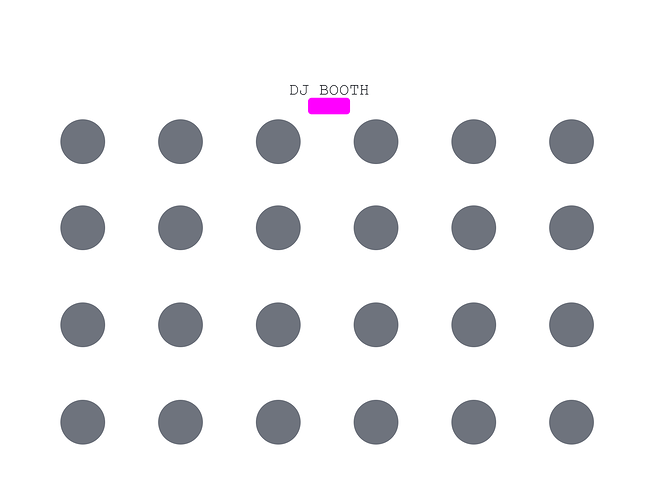Hi all!
I am dreaming of making an art project to install to a place where I love and visit frequently. I am a DJ and I usually play there whole summer.
I recently discovered Pixelblaze and amazed by it and all the projects done with it. I really respect all the coders and engineers who are doing amazing stuff.
After reading the forums I understand that my dream seems possible with some good programming skills which I seriously lack of 
I am good at hardware (soldering and other stuff) and woodwork.
The place I am going to install this project is in nature with 24 huge palm trees in 6 by 4 array as shown in the picture.
Space between each tree is around 7-8 meters. So the whole area is around 40 meters by 22 meters.
There is a DJ booth as marked in the picture.
I am planning to buy 24 meters of APA102 LED strips (30/m) and install 1 meter of LED strip to each tree with a wooden ring that I am going to design. I can give more info about the wooden ring design if needed…
What I want is to illuminate each tree with some nice effects while all 24 individual LED strip can do some combined effects like colors waving from one tree to the next one horizontally - vertically or in different patterns. (Many more effect/pattern ideas on my head that I can try to explain after getting some more info about below questions)
My questions are:
- Is Pixelblaze the right device to do this project?
- What kind of hardware configuration / connection do I need?
- What kind of network do I need? CAT6 cable between each tree or Wi-Fi?
- And most importantly can someone help me to design this project and help me with the coding according to the effects that I am dreaming to achieve ? (I will need more than a help for the coding part
 )
)
Cheers,
Aytek