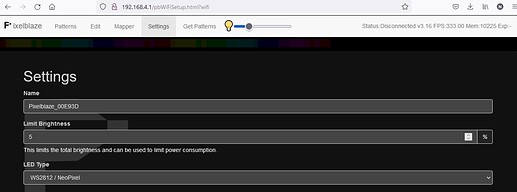Trying to update has caused a new issue. I updated again using the link http://app.bhencke.com/pbupdates/latest.zip (which should be 3.17… but, it’s 3.16 which apparently has a bug listed here: Doesn't remember WiFi settings after a power cycle - #5 by Illuminationspecs ).
This time when I updated, the WiFi selection options don’t appear anywhere. So, I pressed and held the WiFi button for 5 seconds. When I reload 192.168.4.1 it takes me here: http://192.168.4.1/pbWiFiSetup.html?wifi BUT… it’s not the WiFi setup page. It’s the PB Web interface with all the patterns and such on it. If I hold the button again, the LED comes on solid (meaning I’m already in setup mode). Any page I go to takes me to the same screen. I can’t even get to 192.168.4.1/setup anymore. It takes me to the WiFi
page, but loads the whole interface.
I think the solution will be for me to upload the update manually by either uploading the most recent version 3.17 or using an older version before 3.16. Problem is… where do I get these files? I’m using Windows, so a Batch file would be easiest.