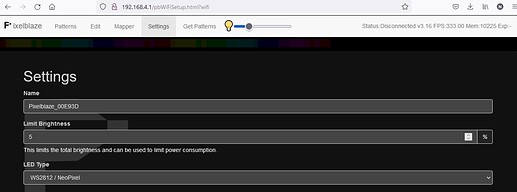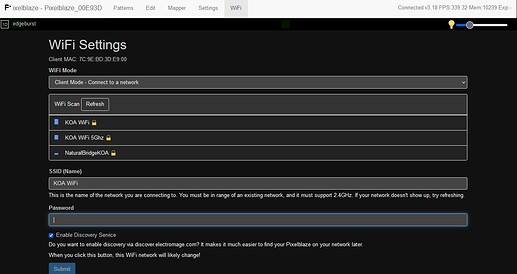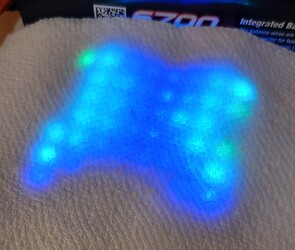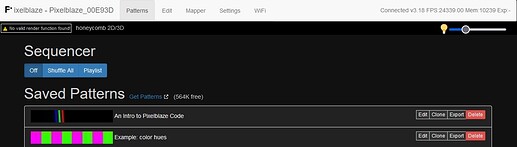I’m currently using a public WiFi connection and my PB3 will not connect. When searching for networks, it shows the available network. But, it says the network is secure when it is not. The “Lock” displays next to the network name and requires a password to connect even though there’s no password on the network.
I’m running v3.16 firmware.
Not related to the WiFi issue, but here’s a little story about my experience with this PB3:
This is my first time getting into PB, but I’m not new to LEDs at all. I do extreme Christmas lighting like you see on TV. The PB3 arrived yesterday and I soldered the power terminals on the board. Powered it up and connected to the AP it creates. Brand new, out of the bag, I couldn’t connect to the web interface. I didn’t even get the loading screen. I could ping the device, so I knew it was responsive. After a bit of research, I found this to be issues with devices that were working and then the interface would stop working… I wasn’t able to find new ones that didn’t work. So, I kept reading and found something that said 192.168.4.1/update. I went here and the page loaded. Then I was off to find firmware (Also not an easy task for a new person. There should be a link in the menu of their website). Found the firmware and uploaded it. After the update, I’m in business! Woot Woot! After connecting some LEDs and playing with the interface a while, it became VERY slow and unresponsive. Rebooting the PB3 solved this issue for a few minutes, but it would always come back again. After more reading, there are several reasons why this might happen. The main reason I see is lack of memory, but this is claimed to be fixed with the new firmware and PB3. Another reason I found was lack of power. I was using my PC USB port, but was only running an 8x8 pixel board set at 5% max light brightness. I doubt power is the issue, but I’ve switched to a 2A power supply just in case. I haven’t tested yet, but I’ll report back results later if needed.
Overall, the concept of the product is outstanding and it appears to work… mostly. Maybe I just got a bad one?
–Earl