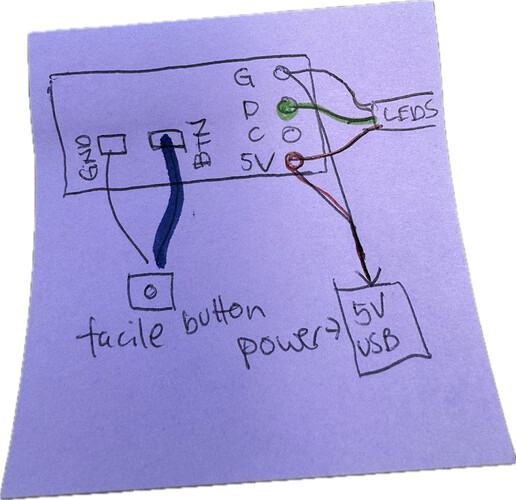I made a hat with a new Pico+ in it. It was set to AP mode. It was working beautifully, then when my battery got low, all 49 LEDs started flashing. The orange light on the pico was flashing too. The Pico+ was quite hot. It is encased in a heat shrink sleeve and the hat is stuffed with polyester fiberfill batting for LED diffusion.
I plugged in a new battery pack and the chip continued flashing. I have a momentary tactile on/off button with leads soldered on the Pico+ to change modes, so I tried clicking it a few times to see if I could get it out of its doom loop. It seems like it tried to change modes, then lights all went out and orange Pico+ light continued to flash. So I went to my computer and see that the Pico+ is showing up as an available WiFi network, but has lost the name I gave it (Yeti Pika) and defaulted back to the standard “PixelBlaze_4756”. So I connect to it and rename it and go thru the whole process again. It’s now working fine again and all the saved patterns are still there, but I am worried this will happen again when I am away from my computer WiFi on the Playa.
Does this scenario ring a bell with anyone? Maybe it’s the button? Or it doesn’t like running low on power? Or it got too hot? Any advice much appreciated. Thanks ![]()