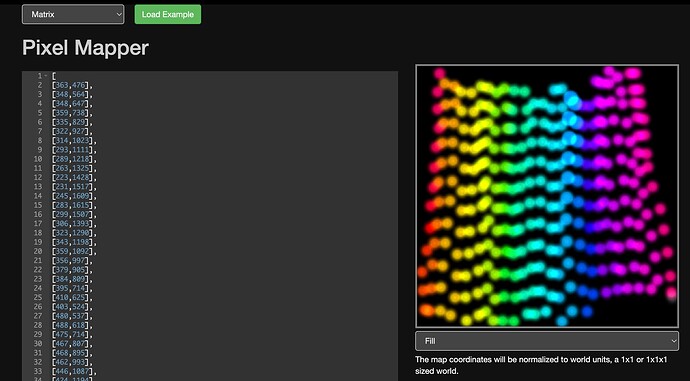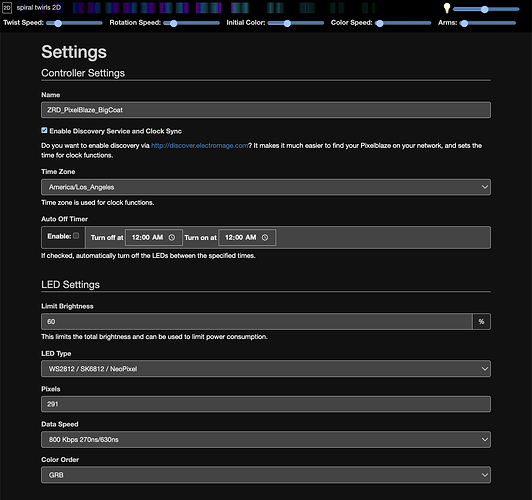I’ve been running into a weird situation where when I’m switching between patterns, sometimes (and, super not helpfully, I can figure out why / when) the pattern starts looking wonky, and when I click over to the Pixel Mapper, it seems the map that should be there is just… gone, and it says “ring” with some default mapping code instead.
You can see my current settings on both the Mapper and Settings page as screenshots below. It’s happening frequently enough to be a clear problem, both on initially turning on the PB but also sometimes when switching patterns.
What could be causing this, and how to I avoid it?
If helpful, full mapping data is here:
[
[363,476],
[348,564],
[348,647],
[359,738],
[335,829],
[322,927],
[314,1023],
[293,1111],
[289,1218],
[263,1325],
[223,1428],
[231,1517],
[245,1609],
[283,1615],
[299,1507],
[306,1393],
[323,1290],
[343,1198],
[359,1092],
[356,997],
[379,905],
[384,809],
[395,714],
[410,625],
[403,524],
[480,537],
[488,618],
[475,714],
[467,807],
[468,895],
[462,993],
[446,1087],
[424,1194],
[408,1289],
[387,1399],
[374,1502],
[369,1614],
[449,1636],
[485,1551],
[499,1447],
[503,1344],
[529,1238],
[538,1134],
[540,1040],
[561,932],
[559,831],
[555,742],
[537,656],
[532,564],
[615,569],
[633,659],
[639,750],
[638,839],
[633,939],
[618,1035],
[610,1131],
[603,1233],
[595,1339],
[571,1447],
[569,1549],
[577,1662],
[672,1636],
[665,1530],
[670,1422],
[677,1316],
[704,1216],
[698,1111],
[703,1020],
[686,914],
[685,818],
[685,722],
[688,626],
[690,537],
[750,545],
[750,633],
[747,713],
[734,802],
[727,900],
[732,994],
[737,1087],
[752,1181],
[747,1297],
[743,1399],
[740,1507],
[729,1618],
[787,1662],
[800,1559],
[802,1440],
[809,1334],
[817,1230],
[813,1123],
[807,1028],
[797,931],
[794,836],
[802,750],
[802,660],
[813,568],
[875,548],
[892,639],
[896,739],
[885,833],
[885,923],
[872,1023],
[870,1121],
[882,1222],
[892,1329],
[877,1435],
[872,1546],
[862,1663],
[950,1665],
[962,1551],
[960,1447],
[947,1341],
[947,1233],
[940,1132],
[940,1033],
[939,934],
[936,838],
[937,740],
[940,652],
[953,558],
[1036,563],
[1053,651],
[1040,739],
[1014,830],
[1012,926],
[1002,1020],
[994,1119],
[997,1222],
[1012,1328],
[1020,1434],
[1032,1538],
[1058,1629],
[1118,1631],
[1106,1522],
[1090,1409],
[1092,1303],
[1084,1199],
[1077,1097],
[1076,999],
[1076,901],
[1090,807],
[1097,709],
[1108,620],
[1180,620],
[1189,714],
[1178,804],
[1165,898],
[1163,991],
[1162,1092],
[1159,1193],
[1155,1297],
[1157,1404],
[1168,1520],
[1204,1618],
[1248,1544],
[1245,1434],
[1243,1323],
[1246,1217],
[1246,1116],
[1246,1019],
[1245,921],
[1253,820],
[1255,734],
[1250,643],
[1271,555],
[1331,550],
[1336,639],
[1328,726],
[1325,818],
[1316,914],
[1310,1015],
[1313,1113],
[1307,1214],
[1305,1326],
[1307,1439],
[1310,1551],
[1331,1666],
[1411,1616],
[1399,1500],
[1382,1386],
[1370,1282],
[1364,1175],
[1369,1072],
[1377,976],
[1380,882],
[1388,786],
[1388,691],
[1401,594],
[1434,620],
[1445,711],
[1453,800],
[1450,895],
[1453,991],
[1461,1093],
[1463,1193],
[1474,1297],
[1486,1408],
[1494,1518],
[1530,1618],
[1577,1535],
[1570,1426],
[1559,1318],
[1551,1216],
[1544,1111],
[1536,1009],
[1526,911],
[1513,818],
[1500,726],
[1492,631],
[1554,633],
[1580,722],
[1587,817],
[1603,914],
[1616,1009],
[1622,1113],
[1621,1209],
[1635,1316],
[1652,1419],
[1683,1526],
[1771,1512],
[1748,1408],
[1719,1303],
[1686,1196],
[1663,1093],
[1640,989],
[1631,892],
[1626,791],
[1624,701],
[1619,608],
[1600,512],
[1645,522],
[1653,623],
[1657,713],
[1673,807],
[1691,909],
[1705,1010],
[1740,1110],
[1766,1211],
[1784,1310],
[1802,1419],
[1849,1507],
[1940,1505],
[1904,1403],
[1875,1294],
[1857,1188],
[1831,1085],
[1821,988],
[1802,887],
[1777,794],
[1741,699],
[1720,610],
[1705,524],
[1704,463],
[1772,493],
[1798,563],
[1811,621],
[1844,713],
[1870,804],
[1885,908],
[1901,1001],
[1922,1102],
[1940,1202],
[1945,1305],
[1984,1416],
[2038,1510],
[2088,1466],
[2069,1356],
[2039,1255],
[2002,1152],
[1974,1051],
[1946,947],
[1932,857],
[1932,776],
[1924,686],
[1904,616],
[1894,555],
[1867,475],
[1914,475],
[1943,553],
[1955,620],
[1979,695],
[1987,771],
[2000,862],
[2010,924],
[2047,1019],
[2109,1126],
[2137,1225],
[2166,1334],
[2189,1448],
[2197,1526],
[2205,1548]
]