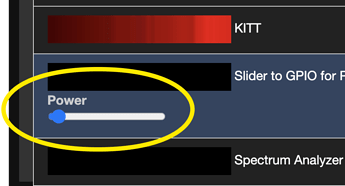I’m installing RGB LED light strings on my house. I am using a 36V power supply as the main power run with 5V buck converters along the string. Since I won’t have the lights on very often, I would like to power off the 36V supply when not running the LEDs. How about a power button in the web UI that drives a digital output pin that I can use to turn the 36V supply on and off? Of course I’ll be powering the PixelBlaze from an AC mains to 5V adapter so the PB is always powered.
It’s not a global power button, but I just wanted to point out you can do this with the UI Sliders that you can make in any individual pattern:
power36Vpin = 4 // Pin 4 is GPIO16 - a pad on the underside.
// https://github.com/simap/pixelblaze/blob/master/schematic.pdf
// On a reboot, default to lights off. Have to load this interface to turn lights on.
power36Vctrl = 0
pinMode(power36Vpin, OUTPUT)
digitalWrite(power36Vpin, power36Vctrl)
export function sliderPower(x) {
power36Vctrl = (x > 0.5) // Assumes pin goes high to enable 36V supply
digitalWrite(power36Vpin, power36Vctrl)
}
export function beforeRender(delta) {
t1 = time(.1)
}
export function render(index) {
h = t1 + index/pixelCount
hsv(h, 1, power36Vctrl) // Slider also turns on this example pattern
}
2 Likes
@jeff that’s slick. I’d still like an on/off button up top, but this will do for now. Thanks.
BTW, WLED supports a power on/off relay - https://github.com/Aircoookie/WLED/wiki/Control-a-relay-with-WLED