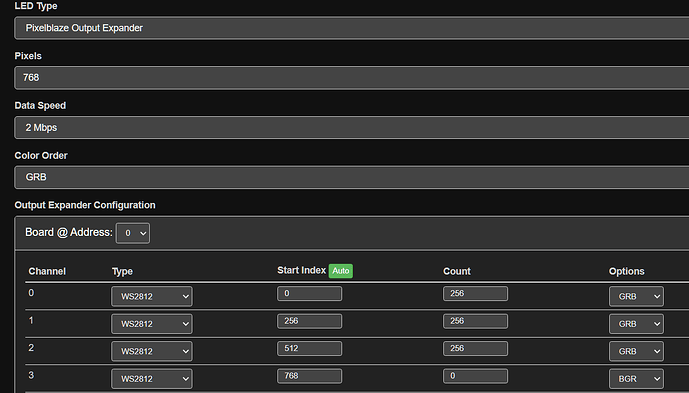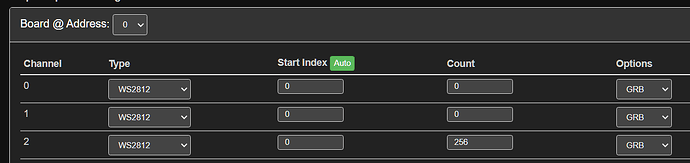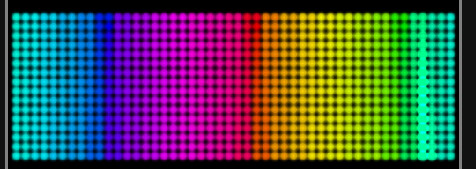I assembled a 48x16 matrix (3 of 16x16 matrix) for the Virtual Fireplace.
I am using Pixelblaze Output Expander for driving these 3 16x16 matrix but I have a very strange problem. Occasionally everything works as expected. But after recycling a power only one first matrix is active even all configuration looks correct. Here is a screenshot:
I can drive any individual matrix by configuring only a correspondent channel.
For instance, this configuration runs a correct pattern on a last matrix:
Occasionally suddenly all 3 matrix became active.
I guess, the problem is with Pixelblaze but waht is wrong?
I just got two new Pixelblazes but before rushing to replace the existing one I would like to hear what could be wrong and if it is any way to fix a problem?
PS. I tried backup and restore but this did not help.
UPDATE
If I configure only one IO Expander channel it works as expected and all settings are retained after power cycling. But getting all 3 channels working is next to impossible and after recycling power only channel-0 (first one) is active even all configuration is retained.