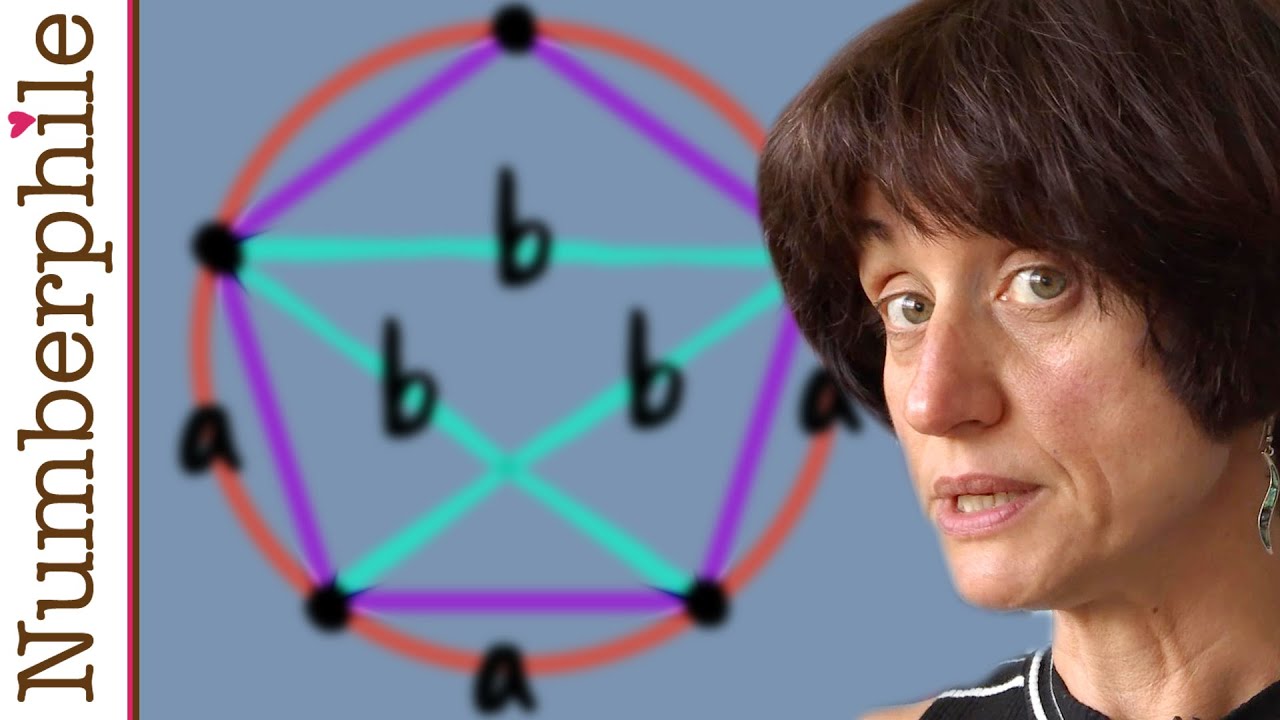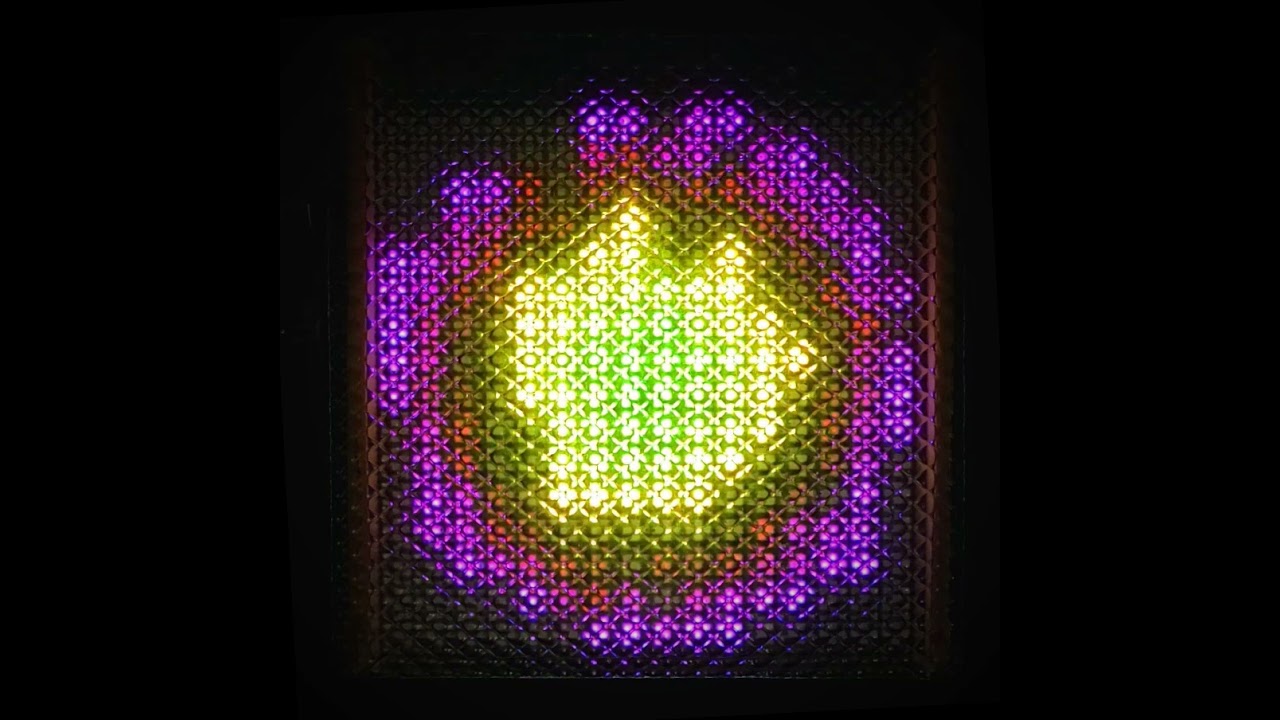Welcome to the 16th Task… Wow, 4 months have flow by…
We did a month of 1D, and then switched to 2D patterns for a while. Based on requests, next week, we’ll switch back to 1D for a bit, but some of the tasks will involve ways to use 1d strips in new ways.
For this last of the 2D tasks (for now), @zranger1 's code for his flower pattern used one of my favorite math bits: the golden ratio. I knew we needed to go there.
If you aren’t familiar with the golden ratio, or phi, there are plenty of good videos about it. I’ll link some below.
What you need to know:
Phi aka the Golden Ratio, is considered to be the “Divine Proportion” because so much of nature uses it. It’s a ratio that is pleasing to the eye, and also happens to be very math based. It’s 1.618xxxx… but you can use 1.618 and it’s close enough… And the inverse of 1.618xxx is… 0.618xxxx. The small is to the large as the large is to the whole.
Fibonacci numbers? The ratio of any two numbers approaches Phi as you go along.
(Actually any sequence where you add two numbers together and then add the last two number to get the next in the series, that’s a phi ratio)
If you turn phi degrees each time, you end up with a beautiful spiral design that @JasonCoon and others have turned into an led panel. That makes it super easy to make spiral designs, but you can make them on a normal matrix too.
Your task: Make something that involves phi.
It could be a spiral, it could be a set of rectangles, it could be something organic looking (if you make phi ratioed designs, they often will)
Videos to come.
The usual rules: avoid spoilers, golfing is encouraged, this is about learning to code better, and sharing. We’ve had so many good patterns so far, and I’m sure this will continue.