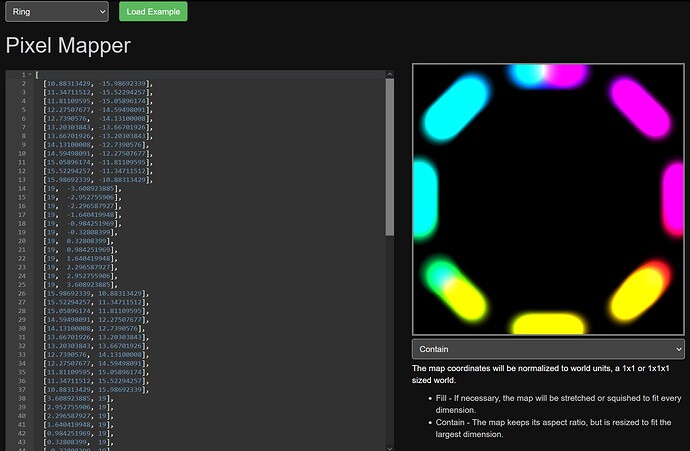Hi, brand new here. Didn’t see a “noob” or “intros” category so here I go.
Just got a PBV3 installed, in a ceiling medallion that’s spaced away from the ceiling slightly (will be a ceiling fan in the center, just awaiting the longer downrod needed to make the install all fit and wireable). Will upload a pic later when it’s all installed.
Lighting itself is fairly simple, segments of 12 LEDs (2812, edge lit type) centered on each edge…starting to wish I went continuous but as the LEDs, PB, and transformer (Class 2, wired to a 120VAC plug in a ceiling box alongside the actual ‘fan mount’ box) will require total removal of the ceiling fan to re-access, figured I’d be very overcautious with load and demand. So I have 8 ‘segments’ that don’t make up a contiguous octagon, given the medallion shape.
I’ve figured out the basics so far of creating my Pixel Map for my layout (used Excel to generate XY values for one linear edge, then did rotational transform for the other sides, and re-sorted in the right order starting from the right first pixel location), and am SLOWLY playing with existing patterns to do 2D mapping.
My long term goal is to make this lighting improve immersion of computer gaming, mainly (today) in Elite Dangerous: Odyssey. Right under this medallion is my simpit seat project. Not sure if as a total noob I can post pictures but:
In Elite, as you play there’s a “Journal” file that gets written do with events as they occur - entering supercruise, leaving it, jumping to another star, fuel scooping, etc. What I’m hoping to be able to do is create patterns that ‘match’ the behaviors (e.g. something like the “Sun Rays Thru Trees” I see on your patterns page would make sense while I was right next to a star, scooping hydrogen). Simple dim starlight twinkle when out in the black, or blaring red alarm rays rotating around when under attack.
This isn’t the same as ambilight queries - the Journal file exists, and I know can get read during play (there are helper apps for the game that generate side screen supplemental info and such). I’m hoping your Websocket API is the ticket for what I want to do, just need to I guess code up something that pings the Journal and lets me send the associated pattern of my choice.
Anyway, lots of blather I know with zero actual content to show or tell about - yet. Any advice based on what I’ve yammered about so far, I’m open. I confess to barely being able to do basic Arduino type coding for the most part, maybe a little batch or Powershell, but that’s about it.