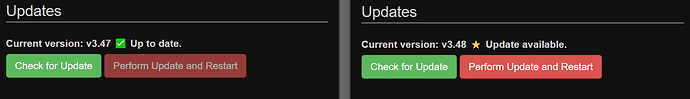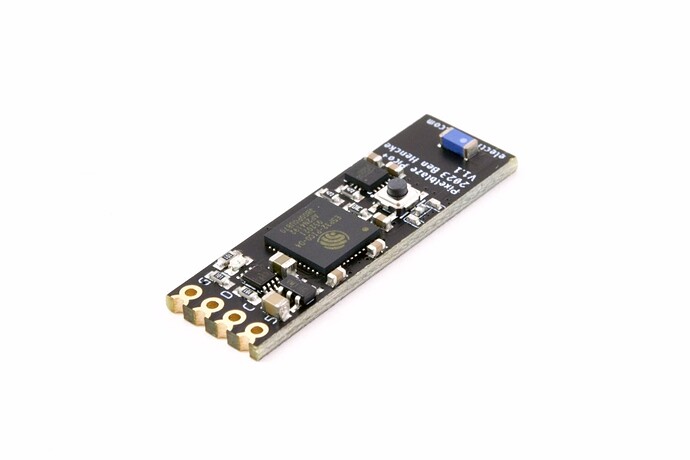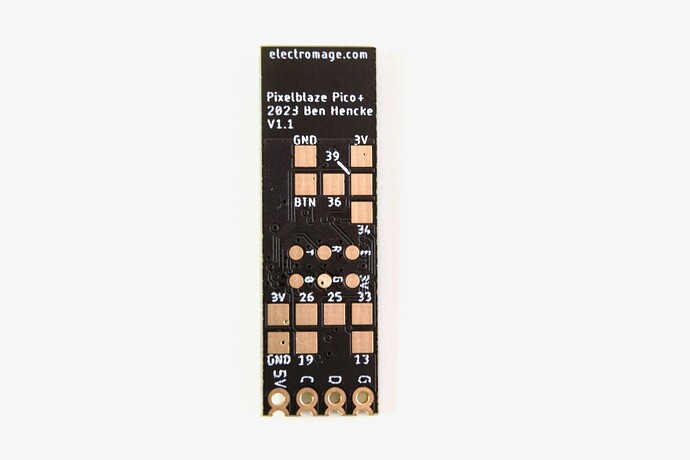What’s going on here? What’s everyone else seeing for latest version?
V3.48 helps me flash and test the new unreleased pico plus with 6 axis sensor.
The versions in the burning man thread are the latest unreleased version.
The version check is simple, if it doesn’t match then it considered it an update.
![]()
I’ll take 2 of those!
Wow! 6-axis sensor, plus 8 I/O pins and serial bus? So much potential!!
Also … so much Osborne Effect! Better get that in the shop ASAP! ![]()
Tell me we can put a microphone on this pleaaaaaase ![]()
I just noticed that the Pico w/ 6-axis sensor is available in the Electromage shop, and I’m ready to order a couple of them! But I couldn’t find any documentation about how to access the sensor from within the pattern code. Am I just not looking in the right place?
you can access the accel + gyro with the magic export
export var sixAxis
Thanks for pointing that out! I didn’t realize it was there, had to find the option on the Pico product page. Just ordered 3!
@wizard you should be screaming from the rooftops about this!
![]() Don’t worry, we’ll be screaming into your inbox soon enough.
Don’t worry, we’ll be screaming into your inbox soon enough.
Yes, right now you can access the data just like Sensor Board magic variables like this:
export var sixAxis
This is a 6 element array, units in deg/sec and Gs. It will also populate the accelerometer export with backward-compatible units, so it should also work out of the box with any existing Sensor Board accelerometer patterns.
I got mine, trying it out, here are the details:
- across board, +ve when side with light is up
- along board, +ve when connection end is up
- normal to board, +ve when chip side is up
- as in 0, +ve on CCW rotation
- as in 1, +ve on CCW rotation
- as in 2, +ve on CCW rotation
This is gonna be great! ![]()
Which (if any) of those new IO pads can be used for capacitive touch?
https://electromage.com/docs/GPIO#capabilities says the Pico T0 can be used for capacitive touch, but does not yet include the Pico+SixAxis specs.
https://www.tindie.com/products/jasoncoon/fibonacci64-micro-hdr-40mm-disc-with-64-rgb-leds/ says “But note that the touch pads are not supported by Pixelblaze.” … is that true of the Pico+ too?
On the Pico + pin 13 should also work for touch, in addition to pin 0.
Pin 33 would in theory, but there is a software issue that currently prevents it and it may work for touch at some point in the future.
The Fibonacci64 has 4 conductive holes that don’t route to anything when the Pico/Pico+ is installed. @JasonCoon uses those with the QT/Xiao form factor boards.
Theoretically speaking a QT form factor Pixelblaze is possible, if one were to exist those signals would likely be routed to touch capable pins and work with @JasonCoon’s boards. Of course I can neither confirm nor deny that I’m currently waiting on PCBs for such a design, that would be irresponsible.

I want to place the accelerometer right in the middle of the object, so I wasn’t planning to mount the Pico right on the F64. While I’m at it, I can run more wires to the touchpad connections.
The accelerometer is the little chip beside the button, right?
Ok so … accelerometer gets the first 3 values from sixAxis and is relayed to followers. (Uh, at least I presume so, because I just put the project away. Will check next time I have it out!)
I haven’t assembled my staff yet, and I want to work on the patterns by spinning a pico taped to a battery in my hand. It seems like on the followers, sixAxis does not get relayed. (which is why I just put it away) Please add sixAxis to the data relay options.
I suppose I could just look at the browser preview, but it’s so much cooler on real LEDs!
In the long run, I might want to control stage LEDs driven by full-size PixelBlazes, with sixAxis data from something spun by a performer. So I hope you can make that variable exist everywhere. ![]()
On the other hand … if you have made any progress on multi-directional data relay maybe you should stick with that!