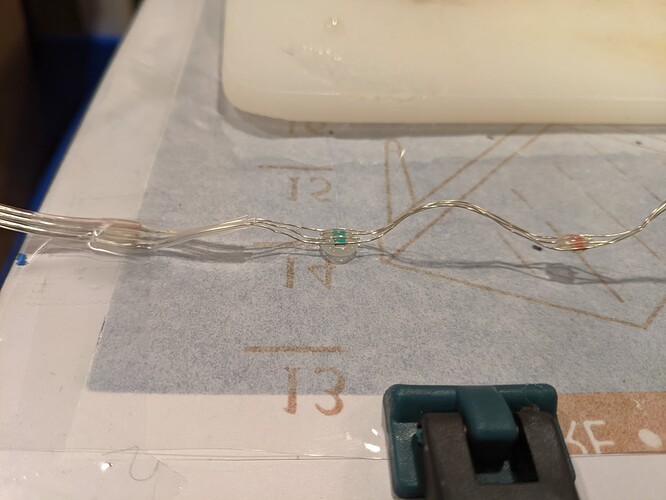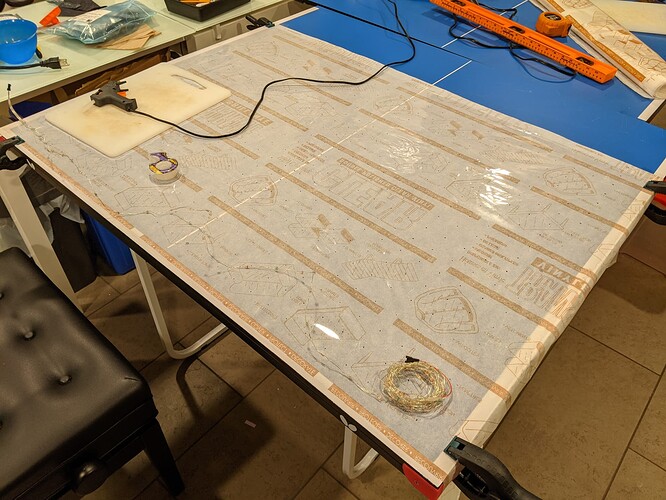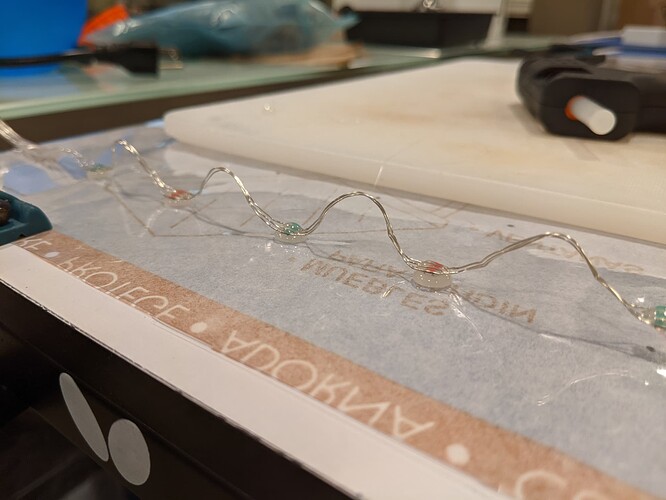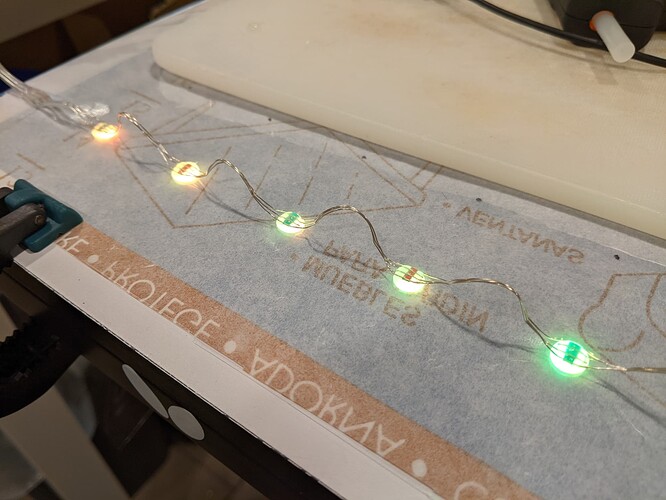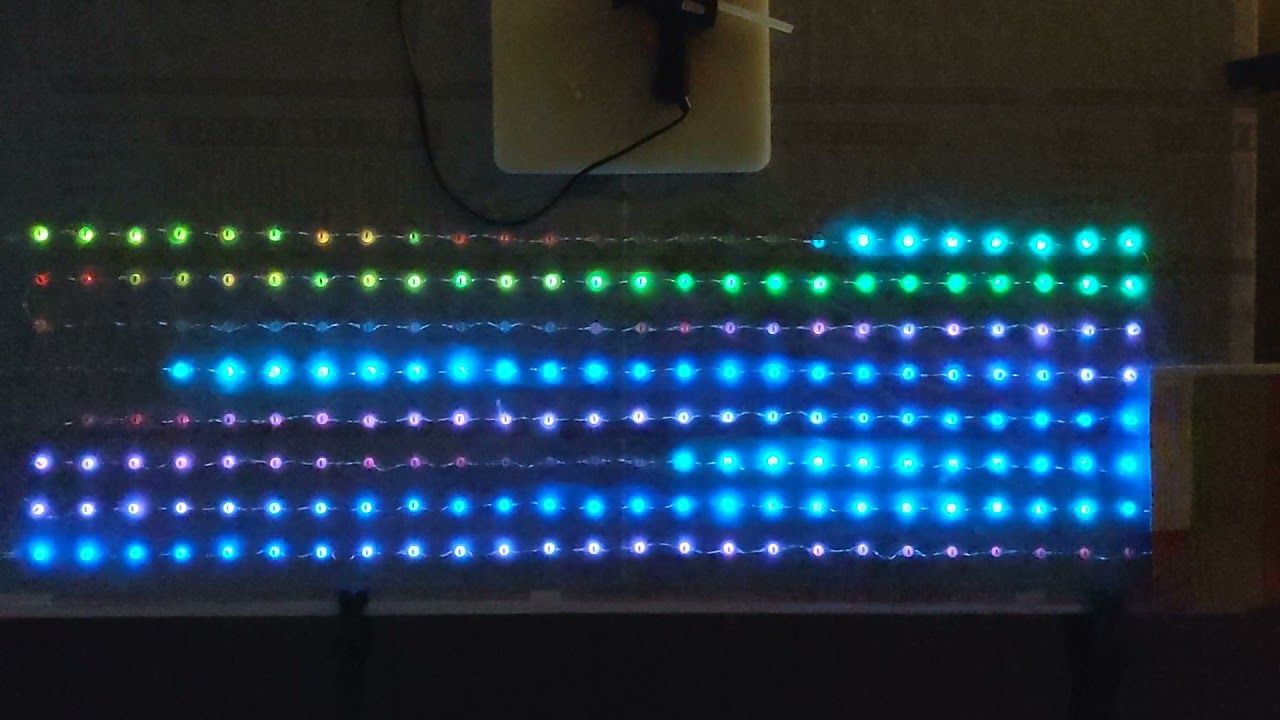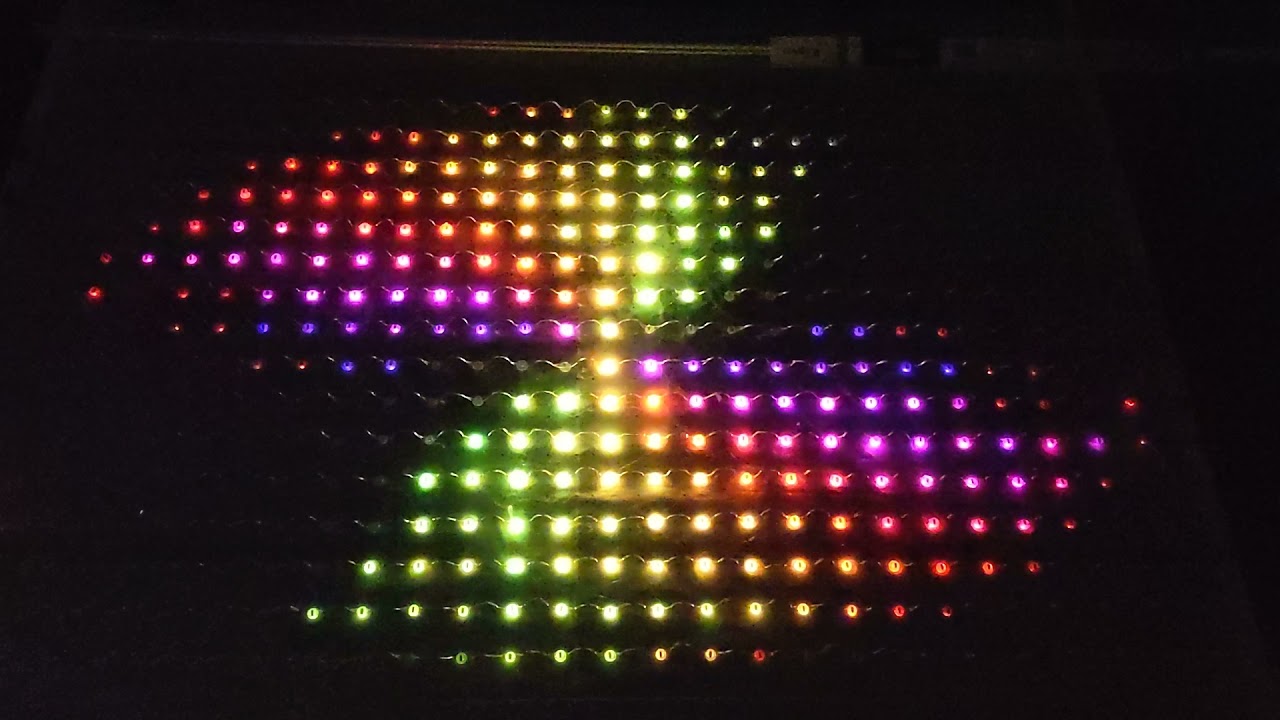Just like the title says - I started to gluing these Sparkfun addressable fairy lights to a clear vinyl sheet with the intention on running two 16x25 matrixes to hang in my front windows on holidays etc. I settled on 4cm spacing as opposed to the 5cm the lights come with for two reasons, one I think 4cm will “work” better in a matrix inherently, and two the wire doesn’t easily allow 5cm spacing I’d have to bend and stretch the brittle wire to get it there.
Hopefully the result looks okay. I really wanted something that I could leave up for days and not have the light blocked from my window - and more importantly something easy to craft