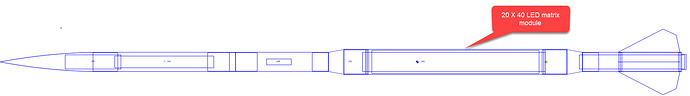Jeff -
Thanks for the attention!
I guess I was a bit vague in initial post… 
I fly high-power model rockets…you can see typical at my web site …
Normally of course, we launch during the day…our club here in San Diego has a big annual event, in addition to monthly launches, where special projects are encouraged…I decided to build a rocket for night flying - there is a requirement that they must be lit, so we can see them and be safe (particularly on its way down!  )…
)…
So, the lower section (booster) of the rocket (the bulge) will have a clear 36" Lexan tube…inside the tube will be another “carrier” tube with 20 strips of 40 SK9822 LEDs applied around it’s perimeter, creating a 20W x 40H matrix when the rocket is sitting vertical on the pad awaiting launch…
I plan to have different patterns (scrolls, pulses, whatever) displayed on the matrix when: the rocket launches, when it reaches apogee, when I deploy the main recovery chute, and when it lands, so it will be easier to see for recovery (sometimes the rockets land well away from the site due to flight character and/or wind)…those 4 signals will come via a flight computer/altimeter - they provide switched GND, so will pull an input low on the Arduino Nano 33 IoT, ro ESP32, or, the PixelBlaze…
Prior to launch, while the rocket is sitting on the launch pad, I would like to display interesting/fun patterns for the crowd - rainbow, confetti, etc…thought there are lots of “examples” out there, after seeing how much “trouble” it is to create novel matrix patterns (I am new to the LED matrix deal), I stumbled across the PixelBlaze and thought it would be perfect for the pre-flight patterns…
The flight computer will control launch/in-flight triggers as described above…for the pre-flight stuff, I found a wireless (433 MHz), garage door type remote controller that has 4 channels of relays - that way I can play with what’s displaying during pre-flight away from the flight-ready rocket…
So, in short, 8 patterns, each separately triggered by switched GND…currently, plan is to use Arduino/C++ case-type logic reacting to the triggers to matrix-display via FastLED, NeoMatrix, Adafruit GFX…
Now that you described available inputs on the PixelBlaze/Sensor Expander, it appears I could do this with the PixelBlaze rather than my Arduino, once I get a better handle on the programming side of the web tool, right?
Thanks again for replying, Frank

 )…
)…