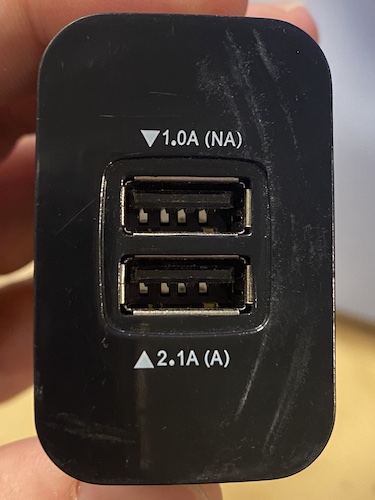Thanks - you’ve definitely done things right as far as I can tell. I don’t see an obvious problem yet. I think you’ve passed many of the newb hurdles with your reply!
Though the WS2801 strand isn’t working for you, I think you’re saying you bought some strips from the Electromage store on Tindie, so they’re probably 5V SK9822 strips. Can you confirm if you got those to play patterns successfully? I hear you though that the connection from your phone via AP mode has been spotty, and client mode doesn’t seem to connect (even though found via the discovery service). This may be related to subnet isolation for 2.4GHz wifi clients vs 5GHz clients. See this thread for clues.
When you said you switched the DAT and CLK, are you saying those two lines were connected backwards for some time? I would be surprised if that damaged anything (though connecting PB’s DAT/CLK to the LED’s +5V could strain things I’m sure).
I thought I had some WS2801 sitting around to try to verify what you’re seeing, but I don’t; sorry.
Two final thoughts: Can we confirm you’re powering these well, and second, some ideas for how to update your firmware from 3.11 to 3.18.
Power
You’ve probably read somewhere that the common rule of thumb is to plan for 60mA per pixel. The pixelblaze board itself usually consumes a little under 200mA. The micro USB connector on the board is rated for 1.8A, but not all USB type A ports can supply that much - if you’re powering the 25 WS2801 bullets off the micro USB, just be sure the source is rated high enough. For example, with something on my desk right now, one would be safe and the other quite questionable:
If you got the 240 LEDs on the 4m strip to work, hopefully you’ve already figured out a better power supply situation and are not using the micro USB for power at the same time as a 5V backfeed from the strip.
Firmware
Given that I see from the Discovery Service that your board is on v3.11, it’d be a good idea to get you up to date with v3.18. This will be tricky since you haven’t been able to get client mode working well.
There were some stability improvements, especially in 3.16, that might help you. I’m going to suggest a procedure here which is a streamlined version of fixes from this thread.
-
Free some space. First delete the following patterns via your phone (they’re all on the pattern library so you can re-upload them later):
a. Scrolling Text Marquee 2D
b. An Intro to Pixelblaze Code
c. Midpoint Displacement 2D
d. sound - spectro kalidastrip
e. sound - blinkfade
f. sound - spectromatrix 2D 3D -
On a device that can connect to your Pixelblaze in AP mode, first download this Signed Transfer Firmware Update file for the latest stable firmware, v3.18 while connected to the internet.
Then, connect to PB’s AP, and navigate to http://192.168.4.1/update (note: you cannot reach this URL on your firmware version if it’s in setup mode - you need to have successfully configured AP mode first to reach this page.)
Upload the .stfu file for v3.18, and then pray to whichever silicon gods you worship.
Let us know how this goes!
Jeff