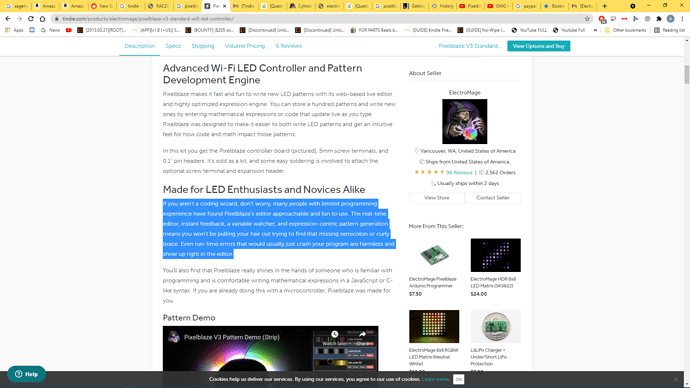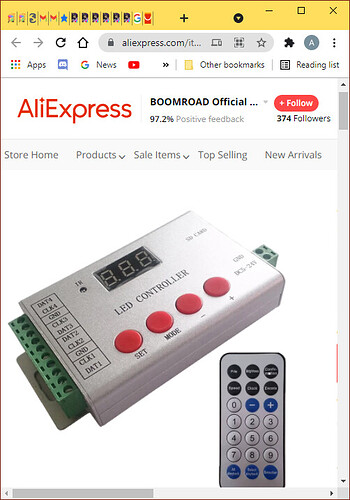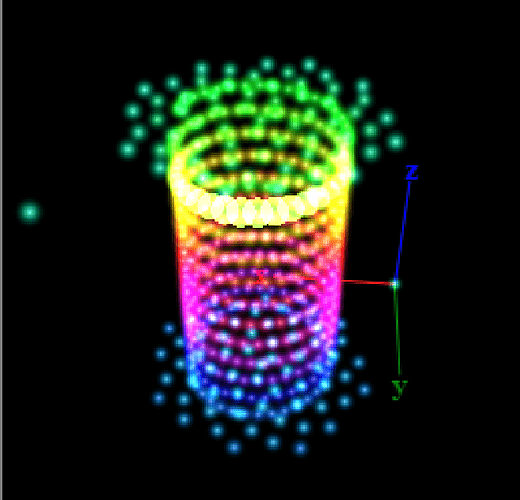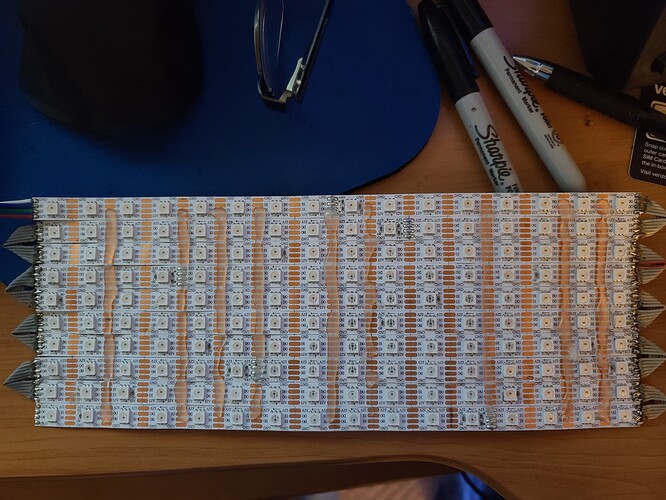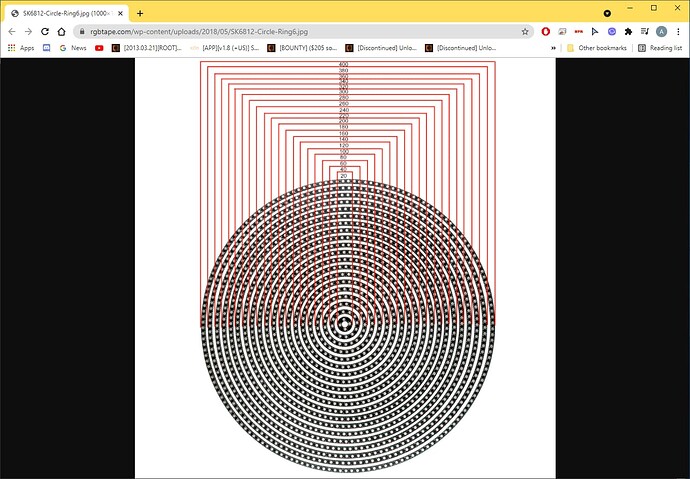Hey @al50pony -
OK, so from reading your follow up, I’m getting the sense of a few areas I want to be sure you understand.
First, let’s talk speed. With the output expander, if you were able to spread those 3,304 pixels evenly across all 8 channels, your frame rate for most patterns will be limited to about 7-15 frames per second (FPS). 15 comes from the typical estimate of 48,000 pixels generated per second (from the docs - see Pixel Rendering Capabilities), divided by 3,304 pixels. Most of us try to shoot for 30-60FPS, so because your project involves so many pixels, the animation rate will be a little choppy for the fast effects. Medium fades can still be amazing.
Next, let’s think through wiring. Remember you can’t connect more than 800 RGB WS2813s to any given channel on the expansion board, so you’ll need to plan for that in your wiring plan. If you’ve never wired that many pixels before, and assuming these are 5V WS2813 strips, just make sure to do a lot of research on power injection. No matter what controllers you use, this is a tricky topic we all have to plan for. The typical safety estimates we use of 60mA per LED imply you need 198 amps of 5V current! Almost a kilowatt of power. That’s a lot of 5V supplies. The only way you can do this on less power is being extremely careful about which patterns you run, and honestly I wouldn’t recommend that. You have a very high chance of overwhelming your power supplies and damaging something.
Last, mapping. You’re going to have a custom layout - no controller will be able off-the-shelf to figure out the particular coordinates of LEDs in physical 3D space*. There are lots of examples in the forums of how you write JavaScript to generate the [x, y, z] coordinates, and @Sunandmooncouture’s is a very relevant example of a cylinder and circular end cap. If that thread he linked isn’t making any sense after a few read-throughs, you should not try mapping. You could still use Pixelblaze though for the 1D patterns just fine.
Something that’s a somewhat common misunderstanding is that the Mapper tab does not show you how the running pattern will look through your LEDs (yet!) There are tools Zranger1 has made to preview it on your computer through another ESP board, but I think that will be a little too complex at this stage. The Mapper tab is there to show you a 3D preview of the positions in space.
You asked if I think you’re making this into a BS issue. I do not think so. This is frustrating for you and for most newbs. When you said, “So what’s the use of using something that there’s no help/support from the “manufacturer”???” there is an aspect present of buying the ingredients for a complex meal, then being a little upset that the grocery store isn’t supporting you on how to cook everything. It’s all about asking, “What are reasonable support expectations for a $35 DIY PB3 vs a $30 H806SB?”. There are a lot of recipes published here, and definitely not enough YouTube tutorials yet. And, you know that really helpful info that they leave out of recipes and packaging, like how to chop an onion well? Plenty of that present here too! 
When I was asking about your vision, I meant - what are you making? What are its planned dimensions? Is it going to be still or moving? Is it like a totem for festivals or an amazing coffee table? How will you power it?
As for what you’ve tried, Wizard is suggesting you power just the board up from the micro USB port (without pixels) and it seems like you’ve tried that. It sounds like you’re really dedicated to mapping in 3D. That’s important because you want to try that web interface and make sure it’s feeling like something you want to learn. Hopefully you’ve seen the Getting Started page and the Mapping in Pixelblaze page.
Good luck!
* Beautiful nerds - before you “Well, actually!” me on this, yes there’s Twinkly and 3 other almost-there CV toolchains and LEDLabs 2-D 1-by-1 approach and Symmetry Labs’ proprietary app for Tree of Tenéré using ARKit… okokok